Adding a Voltage Source
Apply a voltage source to any wire, edge, line, network or transmission-line port.
-
On the Source/Load tab, in the
Sources on ports group, click the
 Voltage source icon.
Voltage source icon.
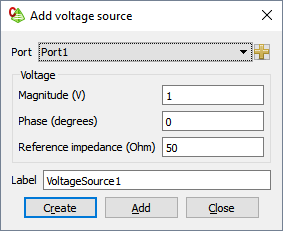
Figure 1. The Add voltage source dialog. - In the Port field, from the drop-down list, select a port.
- In the Magnitude (V) field, specify the magnitude of the voltage in Volt. The voltage gives the potential difference between the positive side of the port relative to the negative side. A positive voltage results in a positive current flowing out of the positive side and into the negative side of the port.
- In the Phase (degrees) field, specify the phase of the voltage source.
-
In the Reference impedance field, specify the impedance
of the voltage source.
Note: The reference impedance is only used when plotting the input reflection coefficient and realised gain in POSTFEKO. If this field is empty, the default value is taken as 50 Ohm.
- In the Label field, add a unique label for the voltage source.
- Click the Create button to create the voltage source and to close the dialog.