Supported File Formats for Import
POSTFEKO supports the import of native file formats as well as Touchstone file format.
On the Home tab, in the
File group, click the ![]() Import icon.
From the drop-down list, select the file format to import.
Import icon.
From the drop-down list, select the file format to import.
The following file formats are supported for import:
- Feko far field (*.ffe)
- The .ffe file is imported automatically. No further user input is required.
- Feko near field (*.efe, *.hfe)
- When a near field is imported, specify whether an Electric near field file
(*.efe) file or Magnetic near field (*.hfe) file or
both files are to be imported.
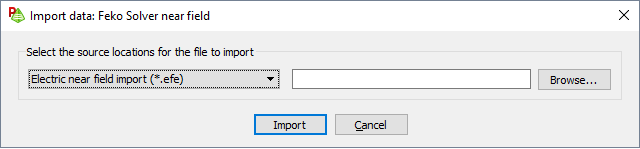
Figure 1. The Import data: Feko Solver near field dialog.Note: The .efe file and the corresponding .hfe file must have identical file names. - Touchstone (*.snp)
- The .snp file is imported automatically. No further user input is required.
- Report template (*.xml)
- A report template in XML format can be imported.
- POSTFEKO graph file (*.pfg)
- This file format contains the relevant information used during optimisation. This file type works in conjunction with the .pre and .cfx files.
- Custom data file
- When importing custom data, an import template needs to be defined.