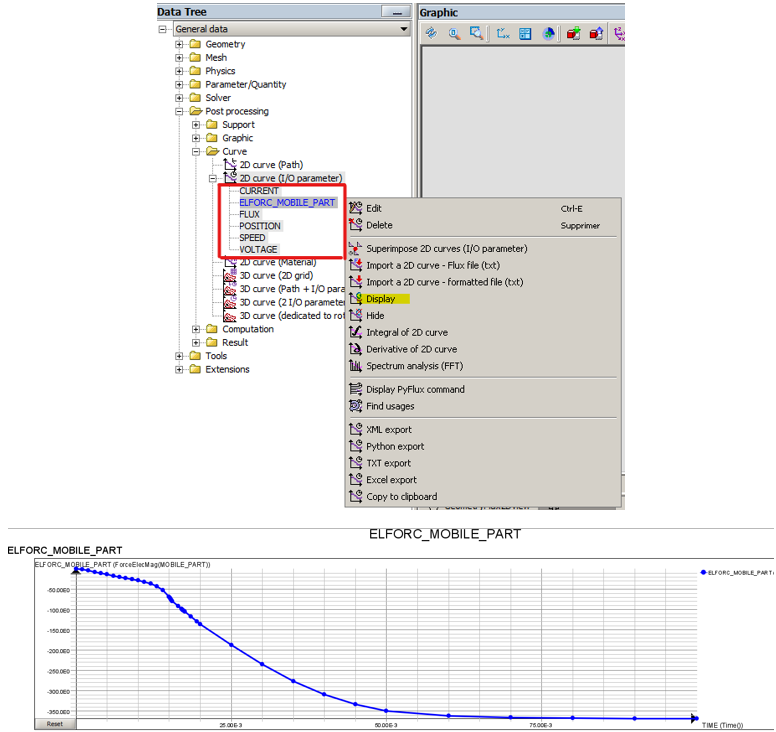Storage curves during the solving process
Reminder
Since Flux 2020, during solving the evolution of predefined quantities and / or quantities defined by the user are displayed. Thus the user can control step by step the solving of his modeling and stop it if results don’t seem coherent. Thus the user does not have to wait for the end of the resolution to be able to adjust the model for example.
Quantities which can be displayed during the solving are:
- Predefined quantities of mechanical sets
- I/O parameters
- Real scalar sensors
The user can thus predict the quantities that he wishes to control during the solving by creating the sensors / parameters necessary beforehand.
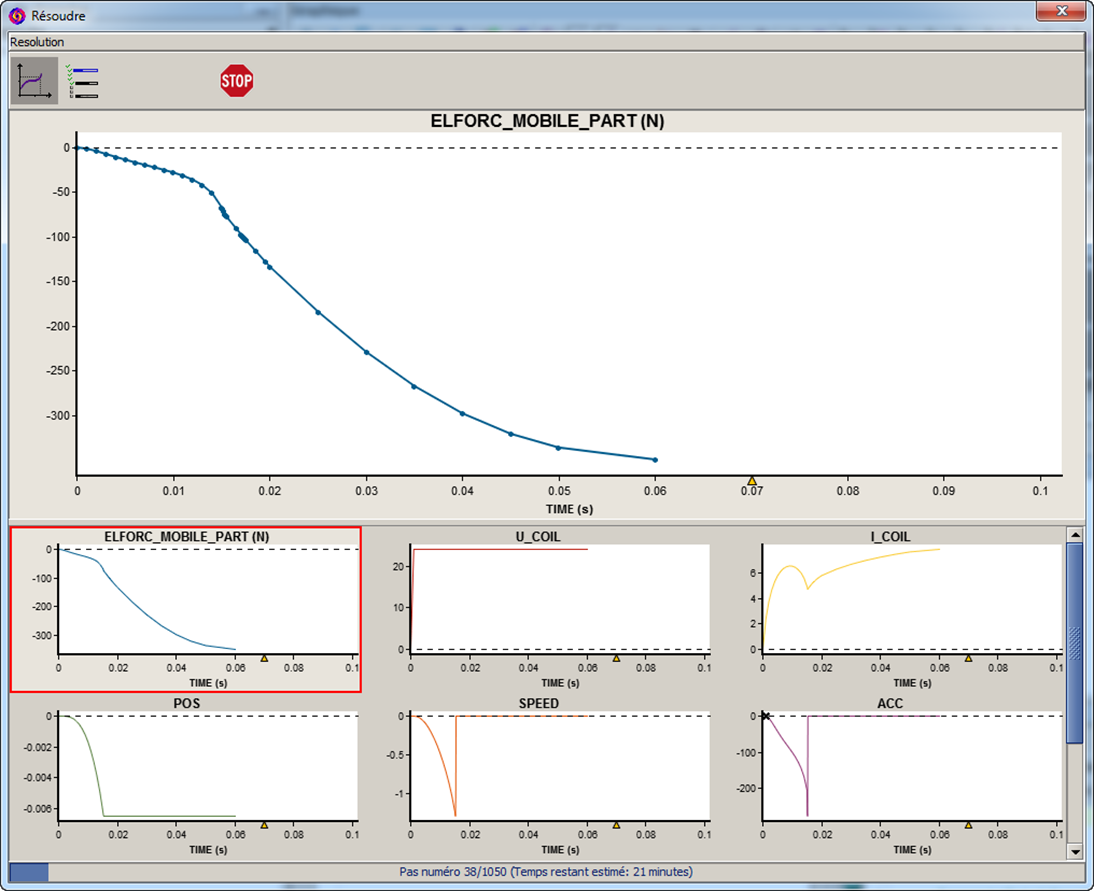
Flux 2022 improvement
With this new Flux release 2022, we added the storage of all curves displayed during the solving process. In postprocessing These curves are directly available on the data tree and the user can redisplay it to postprocess it.