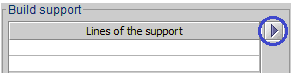Step 1 : Creation of the support
Introduction
The method to create the support to carry out a computation of surface magnetic forces on Flux mesh is described in this section.
It is available through the menu or through the icon ![]()
Support creation
The steps in creating the computation support are described below. An image of the creation box for the support is also available.
| Step | Action |
|---|---|
| 1 | Choose the name of the computation support (+ comment) |
| 2 | Choose the method Support for magnetic surface forces computation |
| 3 |
Select the Flux geometric entities to create the computation support*:
An automatic filtering exists, refusing the selection of non valid entities |
| 4 | In case of periodicities / symmetries, choose the application or not of the geometrical rebuilt on the support. |
| 5 | Choose the mechanical set of the computation support (if existing) |
| 6 | Validate by OK |
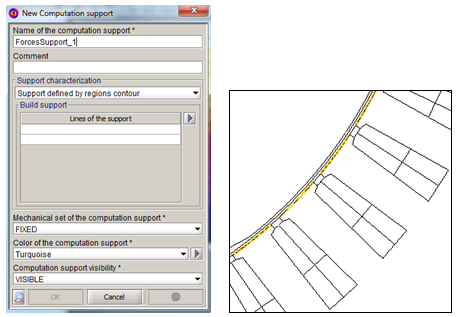
*Tip on computation support selection
Given the existence of an intelligent filter that does not select the invalid elements, one tip is to pass through a constraint region: Choose the regions containing the computation support.
Only the geometric entities verifying the constraint of the method (interface of two different permeability regions) are then selected.