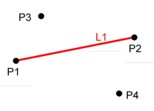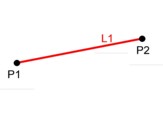Automatic simplification of the geometry
Problem
It is possible that the user has created entities during the geometry and physics description that are not used in the Flux PEEC simulation. For example, points are not connected to other entities or segments are located on the tangent of the straight line.
Tools of automatic simplification
To remove the useless entities and thus reduce geometry as well as give the user a wider view of the structure, Flux PEEC has a tool of automatic simplification.
This tool enables:
- to remove the points that are not connected to other entities
- to merge the segments that are located on the tangent of the straight line
The user can use this tool at any time during the geometric and physical description.
This tool of simplification is not useful for the points and lines created by the propagation and extrusion from other points and/or lines.
The tool of automatic simplification is activated from the toolbar of the
Conductor by Assimilation menu, by clicking on the icon ![]() .
.
Simplification principles
The principles of automatic simplification provided by Flux PEEC for various types of geometric defects are presented in the tables below.
| Geometry of type | Principle of simplification |
|---|---|
|
Idle points
|
Removal of points P3 et P4
|
|
Segments located on the tangent of the straight line
|
Removal of lines L2 and L3 and suppression of points P2 and P3 by fusion of lines L1, L2 and L3
|