HyperStudy Tutorials
Learn how to perform a DOE study using HyperStudy and the HyperStudy Job Launcher within HyperMesh. HyperMorph is used to parameterize the shape of the design.
Introduction
Before you begin, copy the model files used in this tutorial from <hst.zip>/HS-1535/ to your working directory.
he subject of the study is to analyze sensitivity of flow to changes in the shape (bending) of a pipe.
After performing the baseline simulation, a DOE study will be executed to analyze the effect of changes in pipe shape on the pressure drop between inlet and outlet. This is one of the many types of studies that can be done using AcuSolve with HyperMesh and HyperStudy.
A DOE or optimization study starts from a baseline model. This would be a model that has already been simulated with AcuSolve. For completeness, this tutorial also describes typical steps followed during the initial or baseline AcuSolve simulation. To this end, we use the file pipe.hm, a mesh created in HyperMesh.
- Parameterize the model using HyperMorph and HyperStudy
- Use the HyperStudy Job Launcher to couple AcuSolve and HyperStudy
- Set up and run a DOE study
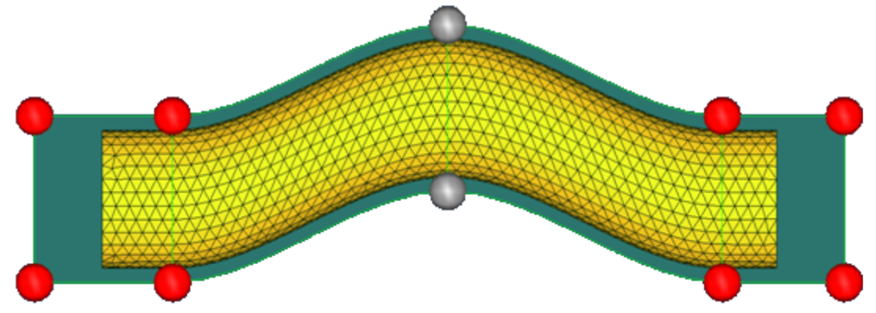
Figure 1.