Directory
The Directory displays all of the files in the current study folder, that is the study in use in the Explorer.
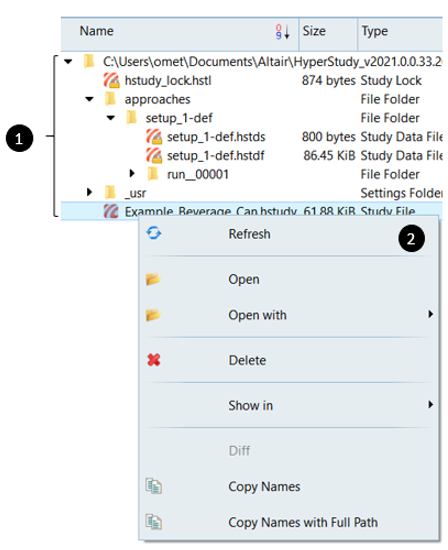
Figure 1. Directory View
- The study folder contains all of the files in the current study.
- The study file (.xml) at the root level.
- An /approaches folder with one sub-folder per approach (as added in the study Explorer).
- A report folder (/rpt) where all images and HTML files created during the execution of the study are placed.
- Additional options are included in the Directory context menu, such as options used to open a specific file in the study folder, load output files, and compare to files that can be of different outputs. The Go To option can be used to browse study files or open the study Explorer view.