CFD AcuSolve Reader Options
Control CFD AcuSolve Reader options by clicking Reader Options from the Load Model and Results panel.
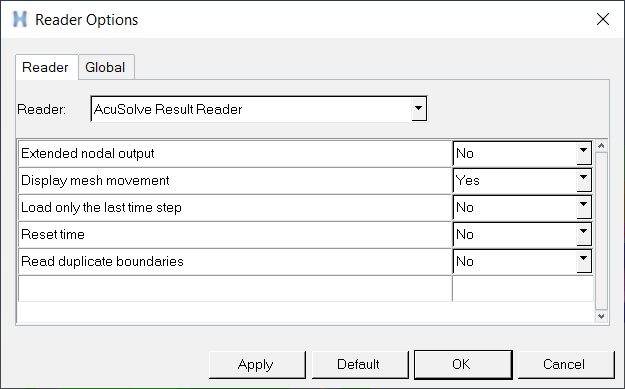
Figure 1.
- Extended nodal output
-
- No (default)
- HyperView will only load the Nodal Output variable listed in the Supported Results.
- Yes
- HyperView will load all of the available result data in the AcuSolve result file.
- Display mesh movement
-
- Yes (default)
- HyperView will display mesh movement.
- No
- HyperView will not display mesh movement.
- Load only the last step
-
- Yes (default)
- HyperView will load only the last output result file. For a steady state analysis with intermediate result output files, HyperView will display the final steady state result.
- No
- HyperView will load all of the available result files. You can animate and display each result file individually.
- Reset time
-
- No (default)
- HyperView will not modify time.
- Yes
- HyperView will reset time to start from zero.
- Read duplicate boundaries
-
- No (default)
- HyperView will not read duplicate surfaces from mesh definition.
- Yes
- HyperView will read duplicated surfaces from mesh definition.