Options
Set display options such as timestep, frame name, filename, foreground color, and background color.
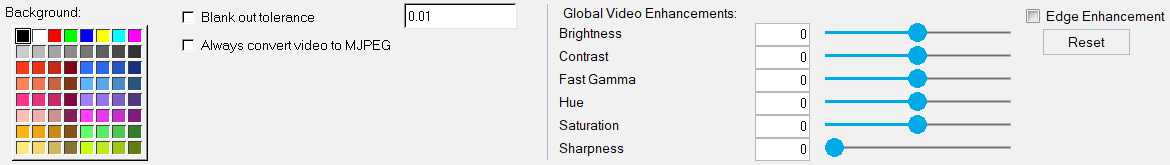
Figure 1. Video Preferences and Enhancement Options
- Background Color
- By default, the video window background is black. This window can be set to any color. On printouts, the background is always white.
- Blank out tolerance
- If Blank out tolerance is selected, the video frame is only displayed if the difference between the time of the current frame and the time of the page is less than the tolerance.
- Always convert video to MJPEG
- If you are loading a video that is not in the supported MediaView video codecs, select this option to use an external video converter included in the standard HyperWorks installation. From the HyperWorks installation folder, change the values in the preference file to select this converter another way.
- Video Enhancements
- The following settings can be edited to enhance your video file. Enter a value directly into the data field or use the slider bar to change the value.