Custom Statements
Custom statements allow advanced users to expand the set of MotionSolve model elements by adding new standard model element vocabulary. Custom statements can be mapped to one or more model elements.
Custom statements can be mapped to elements of the same type or of different types. You can choose the element name as well as the attribute names.
When a custom element has the same name as a pre-defined MotionSolve model element, the custom model element takes precedence. In other words, custom model elements override pre-defined model elements.
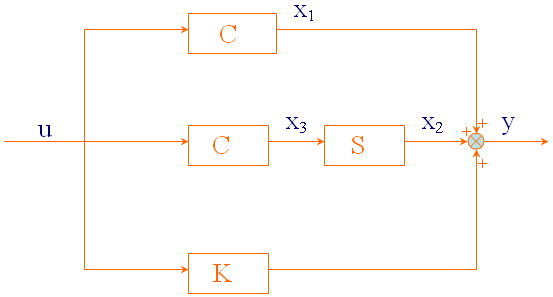
Figure 1. A Block Diagram of a PID Controller
- Proportional value determines the reaction to the current error and is represented
by:
(1) - Integral value determines the reaction based on the sum of recent
errors:
(2) - Write this equation in another form:
(3) - Derivative value determines the reaction based on the rate at which the error has been
changing, having two parts:
(4) - Alternatively:
(5) - And:
(6) - Alternatively:
(7) - The weighted sum of these three actions is used to adjust the process via a control
element, such as the position of a control valve:
(8)
The proportional, integral, and derivative terms are summed to calculate the output of the PID controller.
Thus, you get the custom element (8) with three Control_Diffs (one explicit and two implicit) and one Reference_Variable.
Create a Custom Statement

Figure 7. Internal and Custom Representations
MotionSolve internally interprets custom elements using a combination of standard elements, according to the instructions in the mapping file. Click <Save/> to check the resultant mapping.




