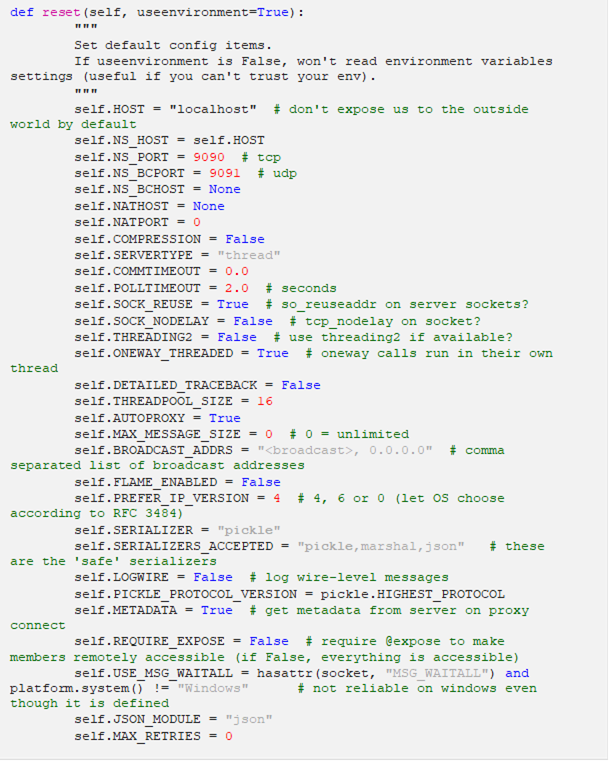Python Integration
To enable Python connectivity:
1. Download and install Python.
For ease of deployment we suggest the Anaconda Python distribution.
https://www.anaconda.com/distribution/
2. Add Python installation folder to your Path environment variable.
|
NOTE |
On Windows, when using the Anaconda distribution of Python, you should add the following folder paths to your Windows System Environment variable Path: · \Anaconda3\ The folder where Python is installed. · \Anaconda3\Library\bin The folder containing DLLs related to the installed Python packages.
|
3. Download the latest version of Pyro4.
https://pypi.org/project/Pyro4/
For Windows, download the Wheel: Pyro4-4.79-py2.py3-none-any.whl
4. Open the Anaconda Prompt. Navigate to the location of Pyro4-4.79-py2.py3-none-any.whl and run:
Pip install Pyro4-4.79-py2.py3-none-any.whl
Pyro is now installed into the Python site packages.
5. Copy the start_Python_connectivity.bat, start_Python_connectivity.sh, and pyro.py files from Panopticon Real Time Installation zip to a new location.
6. Depending on your operation system:
· Linux – run the start_Python_connectivity.sh file
· Windows – run the start_Python_connectivity.bat file
Only step 6 needs to be repeated when Python connectivity is required.
|
NOTE |
To uninstall prior versions of Pyro: pip uninstall Pyro4
|
The default password to secure connectivity is set to password.
To change this:
q For Linux
Modify start_Python_connectivity.sh, editing the line:
python -m Pyro4.naming -n $1 -k "password"&
q For Windows
Modify start_Python_connectivity.bat, editing the line:
start python -m Pyro4.naming -k "password"
Modify pyro.py, editing the line:
ns = Pyro4.locateNS(host=host, hmac_key="password")
Pyro is set to listen on a specific host/IP, which by default is localhost.
This can be modified through editing the batch file that instantiates Pyro.
@echo on
start python -m Pyro4.naming -n "[Required HostName]" -k "password"
ping localhost
cd "%~dp0"
python pyro.py "[Required HostName]"
pause
To enable the Pickle serialization, modify the configuration.py file located in ..\Anaconda3\Lib\site-packages\Pyro4 to specify the serialization to be used.
For example, if Pickle is selected, self.SERIALIZER value should be changed to pickle and self.SERIALIZERS_ACCEPTED value should be changed to include pickle: