Create Fillet/Seam Welds
Create fillet and seam weld connections between parts in your assembly.
-
In the Connections workbench toolbar, click
 (Create seam weld).
(Create seam weld).
- In the dialog, define the Section size (the length measured from the toe to the root of the weld).
-
Define the Minimum length.
Note: Any geometric edges found that are less than the minimum weld length will not receive a weld.
- Optional:
Activate the Intermittent weld checkbox to specify
intermittent welds.
Note: Two parameters, weld pitch and weld segment length, are required for intermittent welds. the pitch must be greater than the segment length.
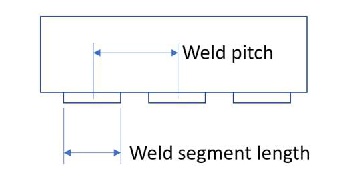
Figure 1. - Find welds using one of the following methods:
- Click OK.