Advanced Solution Settings Guidelines
Workflow tips for advanced solution settings in SimSolid.
-
Run linear static analysis
- Identify local deformations, thin curved solids, parts of interest for stresses.
-
Create local groups for identified parts and organize them based on part
scale.
- Group parts with similar scale.
- Apply relevant solution settings (refinement level, adapt to features, adapt to thin solids)
- Adapt to features: Groups where accurate stresses are required
- Adapt to thin solids: Groups where there are thin curved solids
- High refinement level: Global-local analysis and groups with local deformations.
-
Increase connection resolution (if applicable).
- If stresses around connection are important/high.
- Nonlinear separating/closing contacts.
- If connections cause pivoting/mechanism.
- Do not always use higher resolution on the entire assembly, it will negatively affect the performance of the solution.
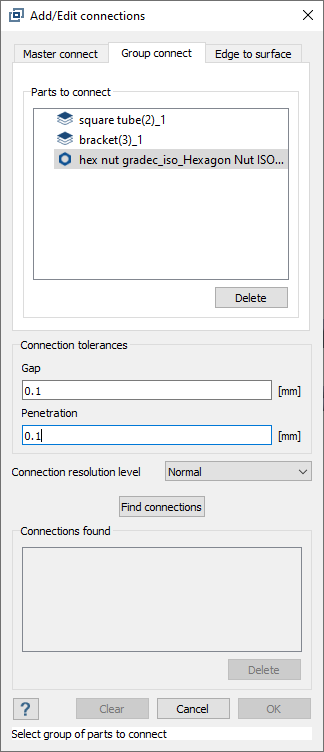 Figure 1. Connections > Add/Edit connection
Figure 1. Connections > Add/Edit connection -
Increase the number of adaptive solutions to 4-5-6 until convergence is
achieved.
Note: Do not go beyond 6 adaptive passes. Higher number of passes cause chatter around contact connections.
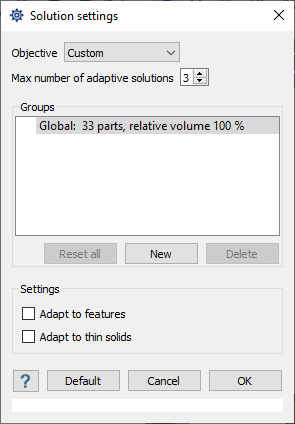 Figure 2. Project tree > Solution settings
Figure 2. Project tree > Solution settings - Perform nonlinear analysis only after achieving accurate linear solution.