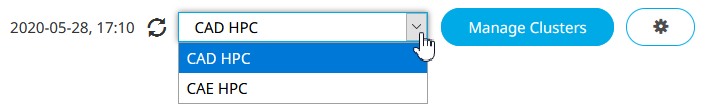Select the Provisioning Policy
Choose the policy to determine how vnodes are selected for provisioning.
Provisioning
Overview of provisioning.
PBS allows you to create a provisioning hook, which is a hook that is triggered by a provisioning event. When this hook is triggered, it manages the required provisioning on the vnodes to be provisioned. The hook calls a provisioning mechanism such as SGI’s Tempo to accomplish the provisioning.
- Directly installing an OS or application
- Running a script which may perform setup or installation
PBS allows you to configure each vnode with a list of available AOEs. This list is specified in the vnode’s resources_available.aoe resource. Each vnode’s current_aoe attribute shows that vnode’s current AOE. The scheduler queries each vnode’s aoe resource and current_aoe attribute in order to determine which vnodes to provision for each job.
When users submit jobs, they can request a specific AOE for each job. When the scheduler runs each job, it either finds the vnodes that satisfy the job’s requirements, or provisions the required vnodes.
Users can create reservations that request AOEs. Each reservation can have at most one AOE specified for it. Any jobs that run in that reservation must not request a different AOE.
How Vnodes are Selected for Provisioning
Each job can request at most one AOE. When scheduling the job, PBS looks for vnodes with the requested AOE, as with any other resource. If there are not enough vnodes with the requested AOE, PBS tries to provision vnodes in order to satisfy the job’s requirements.
Provisioning Policy
PBS allows a choice of provisioning policies:
- avoid_provision
-
PBS first tries to satisfy the job’s request from free vnodes that already have the requested AOE instantiated. PBS uses the Node Sort Keys parameter to sort these vnodes.
If it cannot satisfy the job’s request using vnodes that already have the requested AOE instantiated, it does the following:-
PBS uses Node Sort Keys to select the free vnodes that must be provisioned in order to run the job, choosing from vnodes that are free, provisionable, and offer the requested AOE, regardless of which AOE is instantiated on them.
- Of the selected vnodes, PBS provisions any that do not have the requested AOE instantiated on them.
-
- aggressive_provision
-
PBS selects vnodes to be provisioned without considering which AOE is currently instantiated.
PBS uses the Node Sort Keys parameter to select the vnodes on which to run the job, choosing from vnodes that are free, provisionable, and offer the requested AOE, regardless of which AOE is instantiated on them. Of the selected vnodes, PBS provisions any that do not have the requested AOE instantiated on them.
The default provisioning policy is aggressive_provision.
Set the Provisioning Policy
Specify how vnodes are selected for provisioning.