Set an End Date for a Manually Burst Cloud Node
Automatically unburst cloud nodes on a given date and time.
- Login to Control.
- Click the Cloud tab.
- Click Bursting from the Infrastructure menu located on the left-hand side of the web page.
- Select a bursting scenario by clicking its name.
-
Click Node.
Nodes that were burst by the PBS cloud bursting hook are displayed at the top while manually burst nodes are displayed below. By default, the manually burst nodes are grouped by instance type.Tip: To group the manually burst nodes by tags, click Tag located to the right of Group by.
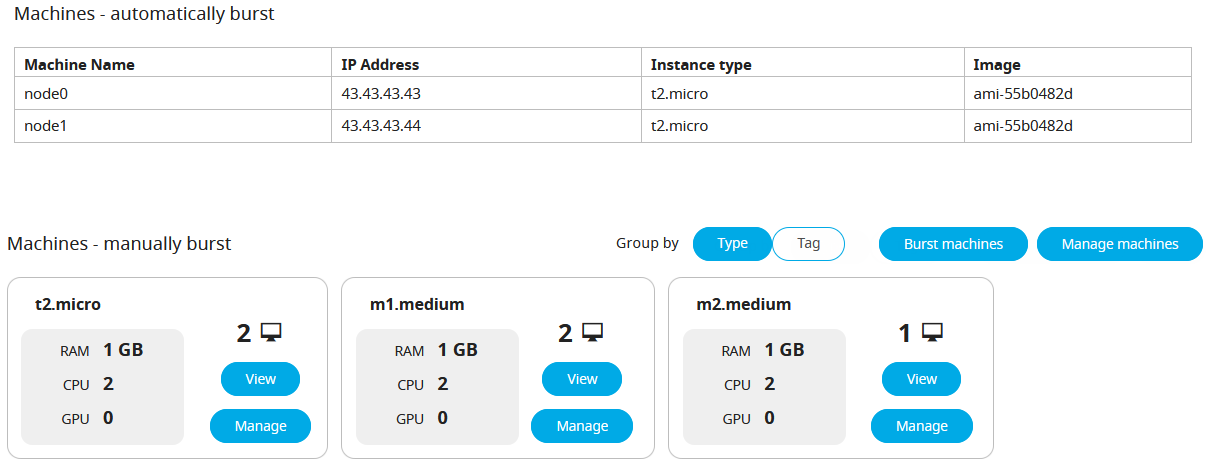
Figure 1. Burst Machines -
Under Machines - manually burst, choose one of the following options:
- To display all machines that have been manually burst, click Manage machines.
- To display a list of machines that have been burst for a particular
instance type, click Manage.
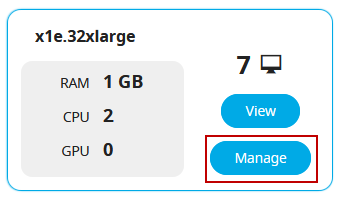
Figure 2. Unburst Machines for a Particular Instance Type
-
Choose the machines.
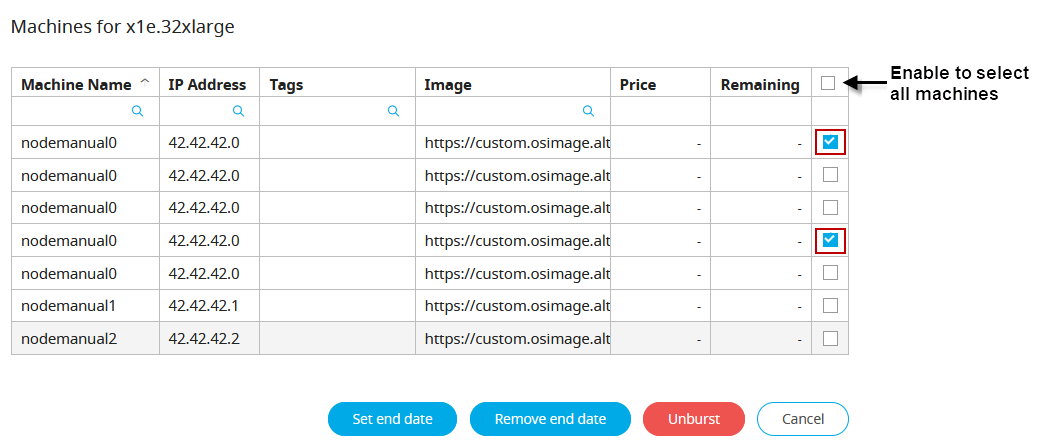
Figure 3. Choose Machines -
Click Set end date to automatically unburst cloud nodes
on a given date and time.
All machines will be unburst on this date within five minutes of the specified time. Jobs currently running on the node will be canceled.
- Choose a date using the Calendar widget.
- Choose a time.
- Click Update.