Actions on Nodes
Apply node related actions on a single node or a selected set of nodes.
- To perform an action on a single node, click the elipsis in the last column.
-
Select an action from the list.
-
Free: Make the node state as free.
-
Offline: Make the node offline.
-
Comment: Add an informational comment.
-
Configure: Set, Unset, Append or Unappend resources.
-
Remove: Remove the node.
-
-
To perform these actions on a multiple nodes, select the nodes and choose an
action from the Actions menu.
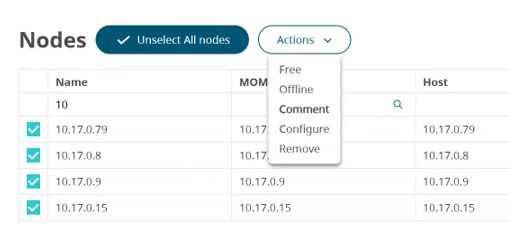
Figure 1. Actions Menu