Add Nodes
Specify hostname to add nodes. You can use patterns to add multiple nodes as a bulk action.
-
To open the preview release UI of the node management page, replace
pcwithacin the in the address bar. For example, if Control is available athttps://33.86.110.45:9500/pc/...edit the address tohttps://33.86.110.45:9500/ac/... - Click Manage. If multiple clusters are registered, they are listed in the Manage menu.
- Select a cluster from the list in the Manage menu.
- Click Nodes to open the Node Management Page.
- Click Add Nodes.
-
Define patterns to add nodes for bulk operations.
For entering multiple hosts, brace expansion is supported.
my-hostnamemy-hostname {01..12}my-hostname {a..z}
node{a..b}{1..12}will create:nodea1, nodea2, nodea3...nodea12nodea12 nodeb1, nodeb2, nodeb3...nodeb12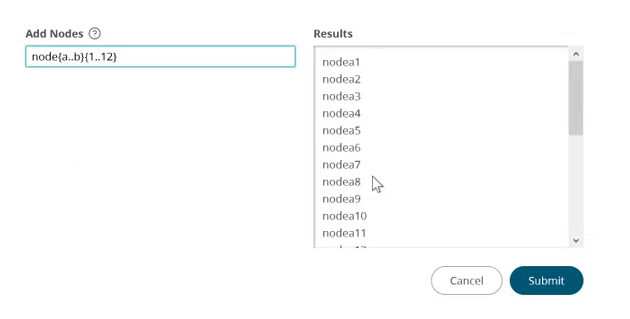 Figure 1. Add Multiple Nodes Using Patterns
Figure 1. Add Multiple Nodes Using Patterns - Preview the list in the Results.
- Click Submit.