Edit a Queue
Change the priority of a queue.
- Click the Configure tab.
-
Choose the HPC to configure.
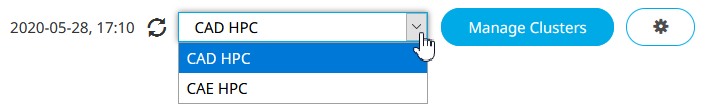
Figure 1. Choose an HPC - Click Queues from the PBS Professional menu located on the left-hand side of the web page.
-
Click
 located to the right of the queue you
want to change.
located to the right of the queue you
want to change.
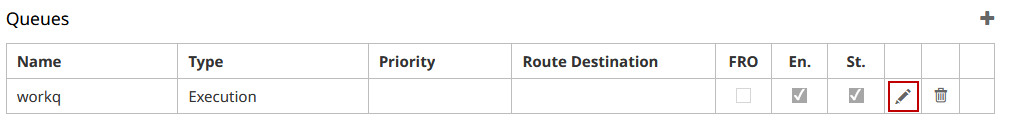
Figure 2. Queues - Change any of the queue's editable attributes.
-
Click
 to save the change.
to save the change.