Edit a Custom Resource
Change the priority of a queue.
- Click the Configure tab.
-
Choose the HPC to configure.
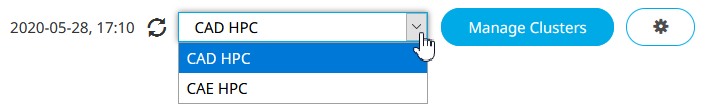
Figure 1. Choose an HPC - Click Resources from the PBS Professional menu located on the left-hand side of the web page.
-
Click
 located to the right of the resource you
want to edit.
located to the right of the resource you
want to edit.
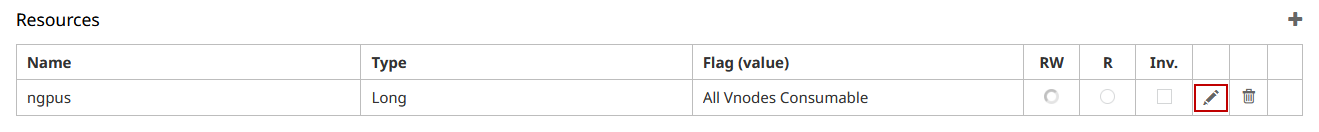
Figure 2. Resources - Optional: For Type, choose an option to set the data type of the resource.
- Optional: For Flag (value), choose at what level the resource is available.
- Optional:
Enable one of the following options for the resource permissions:
- Invisible - Users cannot view or request the resource. Users cannot qalter a resource request for this resource.
- R - Users can view the resource, but cannot request it or qalter a resource request for this resource.
- RW - Users can view and request the resource, and qalter a resource request for this resource.
-
Click
 to save the changes.
to save the changes.