Depth Lighting
Depth lighting adds depth perception to a model visualised in the 3D view.
Depth lighting is enabled by default, but you can disable this setting for specific views.
On the View tab, in the
View Manipulation group, click the ![]() Depth Lighting icon.
Depth Lighting icon.
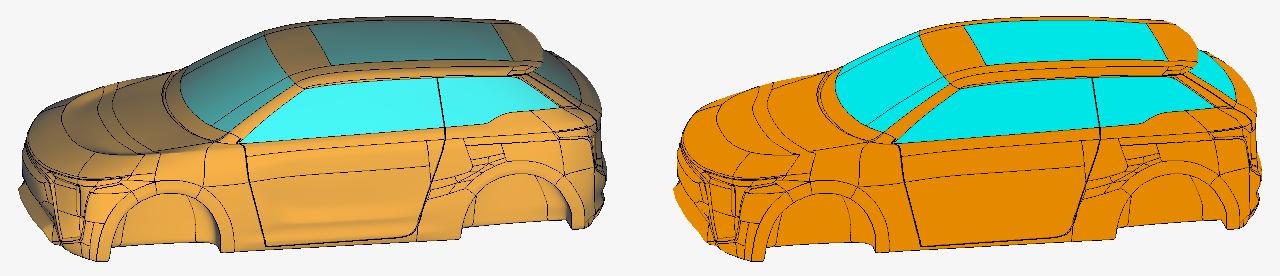
Figure 1. A model with depth lighting enabled (on the left) and a model with depth lighting disabled (to the right).