Setting HOBF Globally on a Model
Enable higher order basis functions on a model to allow the model to be meshed with larger triangles.
-
On the Solve/Run tab, in the
Solution Settings group, click the
 Solver Settings icon.
Solver Settings icon.
- On the Solver settings dialog, click the General tab.
-
Under Basis function control, select the
Solve MoM with higher order basis functions (HOBF)
check box.
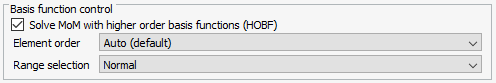
Figure 1. A snippet of the Solver Settings dialog (General tab, Basis function control group). -
In the Element order
drop-down list, select one of the following options:
- To allow the Solver to select the most appropriate order, select Auto (default). The order is chosen by the Solver based on the size of the element and neighbouring elements as well as the specified Range selection.
- To specify the order of the basis function, select one of the predefined orders (0.5, 1.5, 2.5 and 3.5).
-
In the Range selection
drop-down list, select one of the following options:
- To allow the Solver to select the most appropriate range selection, select Normal (recommended).
- To allow the use of higher orders that result in a more accurate solution, but at the cost of an increase in runtime and memory, select Prefer higher orders (more accurate, slower, more memory).
- To allow the use of lower order basis functions that result in a less accurate solution, but with a shortened runtime and a decrease in memory, select Prefer lower orders (less accurate, faster, less memory).
- Click OK to close the dialog.