Optimization and Linearization
Learn about the methods to optimize and linearize models.
Optimization
Perform optimization studies in Activate through the Optimization Editor or BobyqaOpt block.
- Optimization Editor
-
From the Optimization Editor, you can define cost and constraint functions and parameters, and generate and run a reusable OML script for a given optimization problem. You can also use the OML scripting features to run simulations in batch mode.
From Activate, select .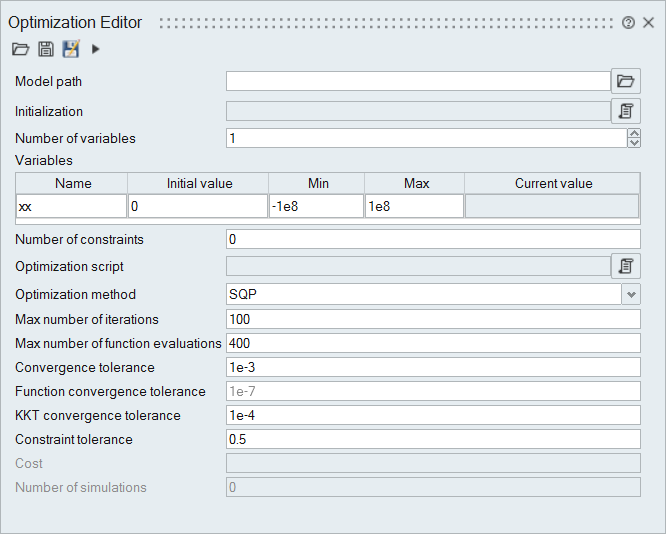
- BobyqaOpt Block
- The interface of the BobyqaOpt block lets you define parameters to optimize your
model. From the Palette Browser, select .
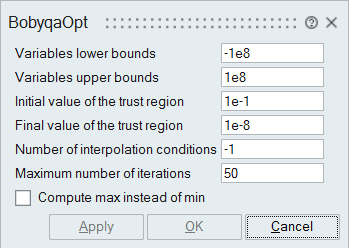
Linearization
The software supports linearization through OML scripting.
For information about Linearization, see the Extended Definitions for Advanced Users.