Defining a Cable Harness
Create a cable harness consisting of a collection of cable instances routed along a cable path with a solution method specified for the outer conductor.
-
On the Cables tab, in the
Create Instance group, click the
 Cable Harness icon.
Cable Harness icon.

Figure 1. The Modify Cable Harness dialog.Note: An empty cable harness instance is created in the Configuration tab without launching a dialog.
View the cable instances routed along a specific cable path.
- Open the right-click context menu for CableHarness1.
-
On the Bundle tab, under Tube cross
section, select the cable path you want to view.
View the cable instances routed along the cable path in the preview and under Tube details.
Specify the cable coupling properties for the cable harness.
-
On the Solution tab, under Cable coupling
properties, select one of the following:
- To only consider the effect of external fields coupling into the cable harness, click Irradiating.
- To only consider the effect of currents radiating from the cable harness, click Radiating.
- To consider the combined effect of external fields coupling into the cable harness and currents radiating from the cable harness, click Radiating (taking irradiation into account).
- To consider the effect of intra coupling between cables in a harness (no
external field coupling into the harness), click Circuit
crosstalk.Note: The wideband Circuit crosstalk solution is active when:
- All cable harnesses have Circuit crosstalk cable coupling properties enabled.
- No requests (except cable probe requests) are defined or the requests for each configuration is excluded.
- No sources (except cable sources) are defined in the configuration.
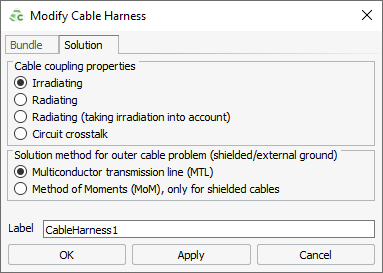
Figure 2. The Modify Cable Harness dialog (Solution tab).
Specify the solution method for the harness (outer cable).
-
On the Solution tab, under Solution method
for outer cable problem (shielded/external ground), select one
of the following:
- To solve the harness with the MTL, click multiconductor transmission line (MTL).
- To solve a harness containing only shielded cables with the MoM, click Method of moments (MoM), only for shielded cables.
- In the Label field, add a unique label for the cable harness.
- Click OK to apply the changes and to close the dialog.