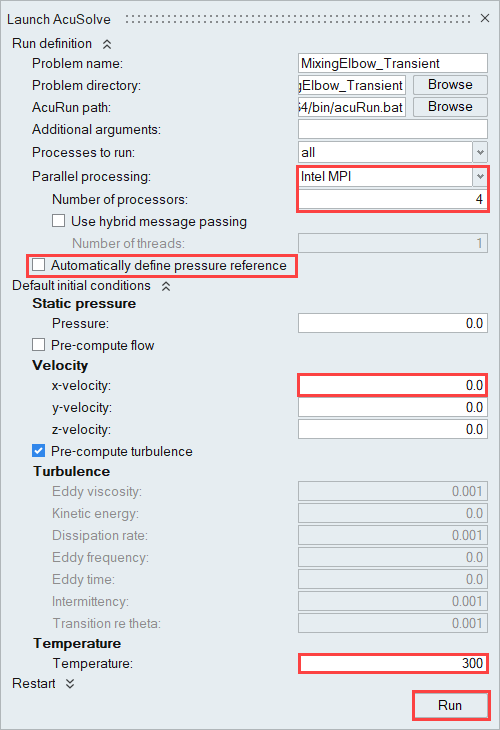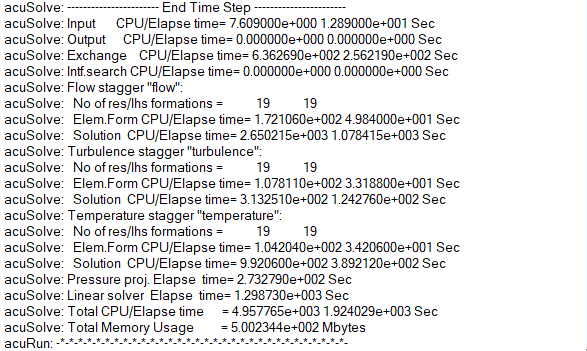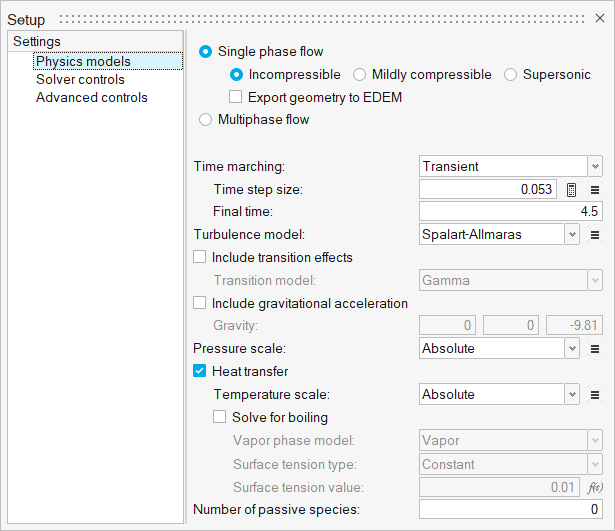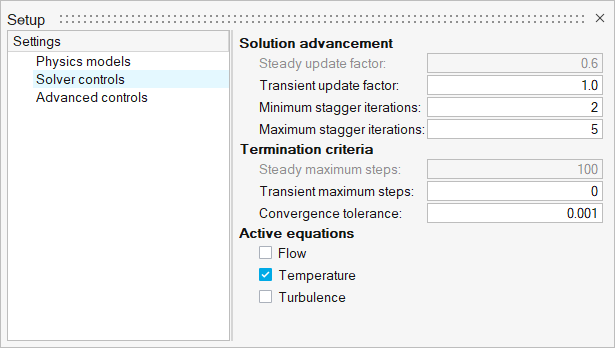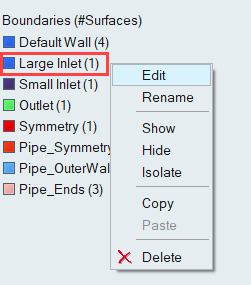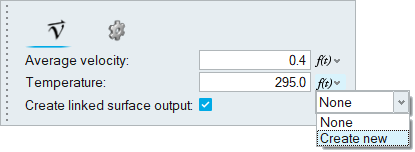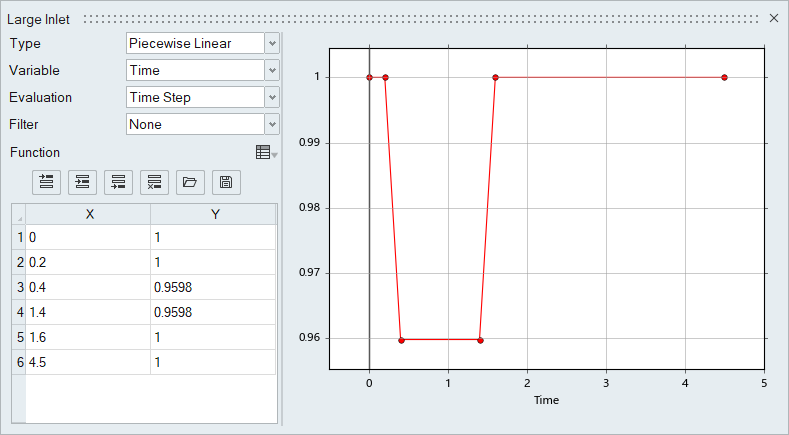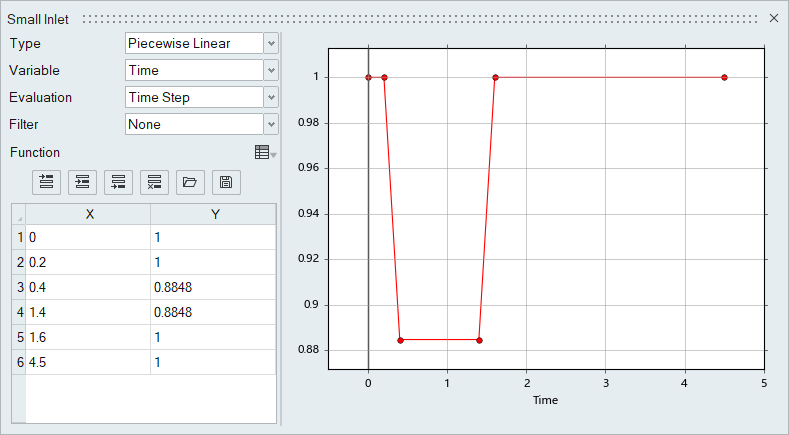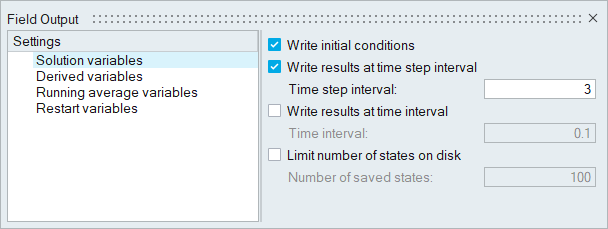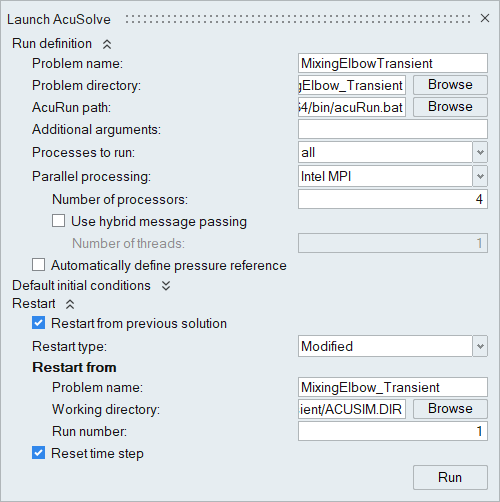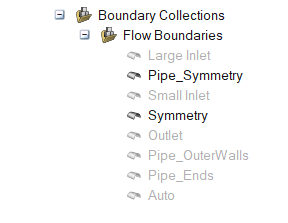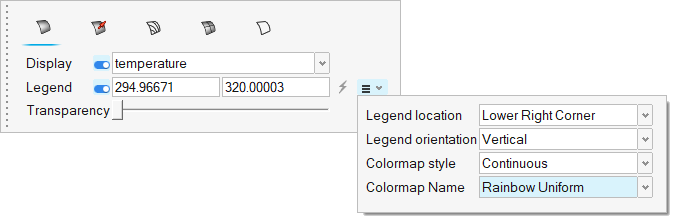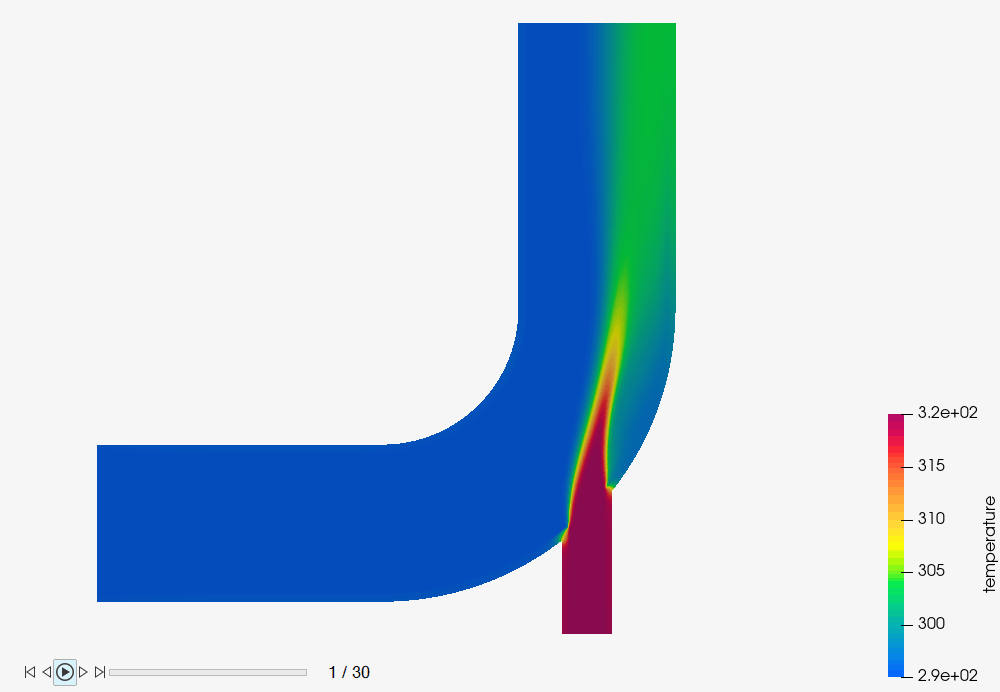ACU-T: 3101 Transient Conjugate Heat Transfer in a Mixing Elbow
Prerequisites
This tutorial provides you instructions for running a transient simulation of a 3D turbulent flow with conjugate heat transfer in a mixing elbow using HyperWorks CFD and AcuSolve. You should have already run through the ACU-T: 3100 Conjugate Heat Transfer in a Mixing Elbow tutorial and have a basic understanding of HyperWorks CFD and AcuSolve. The HyperWorks introductory tutorial, ACU-T: 1000 HyperWorks UI Introduction, gives a basic introduction to HyperWorks, AcuSolve, and HyperView.
Problem Description
This problem is divided into two components, a steady state solution and a transient solution. The schematic of the steady state component is shown below.

Figure 1.
The diameter of the large inlet is 0.1 m, the inlet velocity (v) is 0.4 m/s and the temperature (T) of the fluid entering the large inlet is 295 K. The diameter of the small inlet is .025 m, the velocity is 1.2 m/s, and the temperature of the fluid entering the small inlet is 320 K. The pipe wall has a thickness of 0.005 m. The fluid in this problem is water and the pipe walls are made of stainless steel with a density of 8030 kg/m3, a conductivity of 16.2 W/m-K, and a specific heat of 500 J/kg-K.
The model file for the steady state part of the problem is provided as the input file. Once the steady state solution is computed, it is projected on to the mesh and used as the initial state for the transient simulation. The starting point for the transient portion of the problem is shown schematically in the figure below.

Figure 2.
At 0.2s into the simulation, a cold slug of water is injected at both the inlets and the temperature is ramped down to 283.15 K starting from 0.2 s to 0.4 s. Then it is maintained constant at 283.15 K for 1 sec and then ramped up to initial states from 1.4s to 1.6s. Given a flow path of 0.6356 m, the transit time for the slug is approximately 1.6s. Therefore, our simulation time should be at least 3.2 s to factor in the duration of the slug and transit time. The total simulation time will be 4.5s to allow time for the thermal conditions to return to a steady state.
The temperature change at the large inlet is from 295 K to 283.15 K. At the small inlet, the temperature changes from 320 K to 283.15 K. The ratio of the cold slug temperature to the initial temperature of the large inlet flow is 0.9598. The ratio of the cold slug temperature to the initial temperature of the small inlet flow is 0.8848. These values will be used in creating multiplier functions to model the transient temperatures at the inlets.
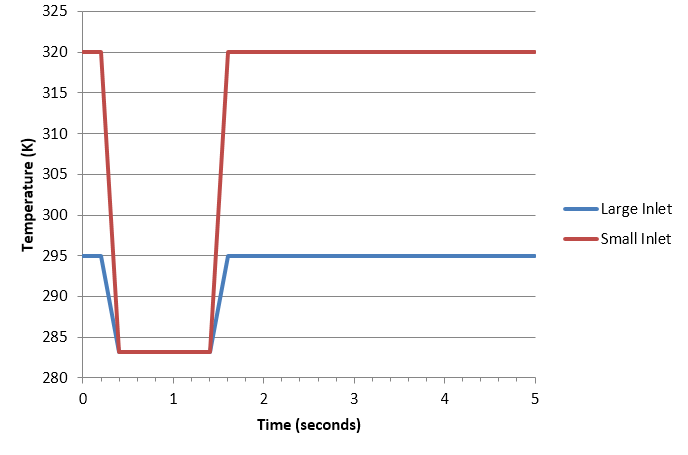
Figure 3.
Start HyperWorks CFD and Open the HyperMesh Database
Run the Steady State Simulation
In this step, you will run the steady state simulation with the input file provided.
Set the Transient Simulation Parameters
Specify the Transient Inflow Boundary Conditions
Compute the Solution
Define Nodal Outputs
Launch AcuSolve
Post-Process the Results with HW-CFD Post
Summary
In this tutorial, you learned how to set up and run a transient conjugate heat transfer simulation using HyperWorks CFD and AcuSolve. You started by importing the input file, which had the conjugate heat transfer setup for the steady state run. Once the steady state solution was computed, you set the transient simulation parameters and applied the transient conditions at the inlets. Once the transient solution was computed, you post-processed the results using the Post ribbon.