Create Clearance Definition for Contact Pair
Steps for creating a new clearance definition for a contact pair varies based on the type of clearance you select.
VALUE
- In the Type field, select VALUE.
-
In the Value field, specify an initial clearance/overclosure for the entire set
of secondary nodes.
Note: A positive values specifies an initial clearance, and a negative value specifies an initial overclosure.
- Click Apply.
TABULAR WITH INPUT FILE
- In the Type field, select TABULAR WITH INPUT FILE.
-
In the Input File field, specify an input file that contains the clearance
data.
Note: The input file can be a file name, relative path, or complete file path. A maximum of eighty characters are allowed in this field.
- Click Apply.
TABULAR WITH BOLT
When using the TABULAR WITH BOLT clearance type, you can define clearance using nodes, node sets, or both nodes and node sets. In the example below, clearance is being defined using both nodes and node sets.
- In the Type field, select TABULAR WITH BOLT.
-
Specify the following:
- Half Thread Angle
- Pitch
- Major Thread Diameter
- Minor Thread Diameter
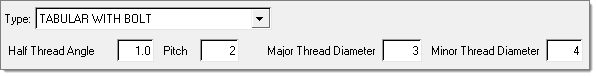
Figure 1. - To define clearance with a node, select the node checkbox.
- To add a data line to the table, click Add.
-
In the first data line, double-click the Node Id
field.
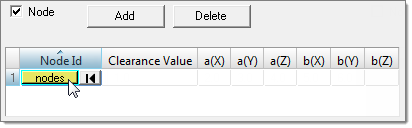
Figure 2. - Using the node collector, select a node.
- To apply your selection and go back to the Contact Manager, click proceed.
-
Specify the following:
- Clearance Value
- a(X)
- a(Y)
- a(Z)
- b(X)
- b(Y)
- b(Z)
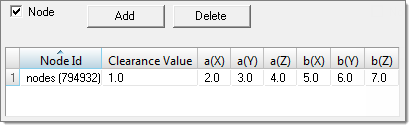
Figure 3. - To define clearance with a node set, select the Node set checkbox.
- Optional: To create a new node set or edit an existing node set using the Entity Sets panel, click Create/Edit.
- To add a data line to the table, click Add.
-
In the first data line, click the Node Set field and
then select a node set from the list.
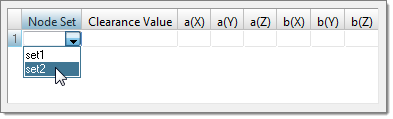
Figure 4. -
Specify the following:
- Clearance Value
- a(X)
- a(Y)
- a(Z)
- b(X)
- b(Y)
- b(Z)
- Click Apply.
TABULAR WITH BOLT AND INPUT
When using the TABULAR WITH BOLT AND INPUT clearance type, you can define clearance using nodes, node sets, or both nodes and node sets. In the example below, clearance is being defined using both nodes and node sets.
- In the Type field, select TABULAR WITH BOLT AND INPUT.
- To define clearance with a node, select the node checkbox.
- To add a data line to the table, click Add.
-
In the first data line, double-click the Node Id
field.
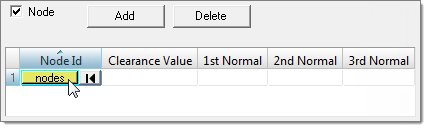
Figure 5. - Using the node collector, select a node.
- To apply your selection and go back to the Contact Manager, click proceed.
-
Specify the following:
- Clearance Value
- 1st Normal
- 2nd Normal
- 3rd Normal
- To define clearance with a node set, select the Node set checkbox.
- Optional: To create a new node set or edit an existing node set using the Entity Sets panel, click Create/Edit.
- To add a data line to the table, click Add.
- In the first data line, click the Node Set field and then select a node set from the list.
-
Specify the following:
- Clearance Value
- 1st Normal
- 2nd Normal
- 3rd Normal
- Click Apply.