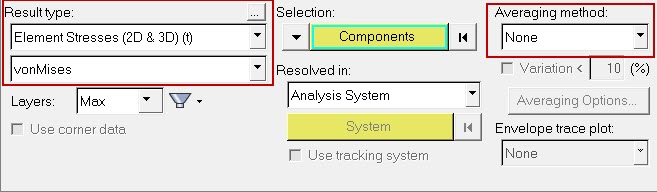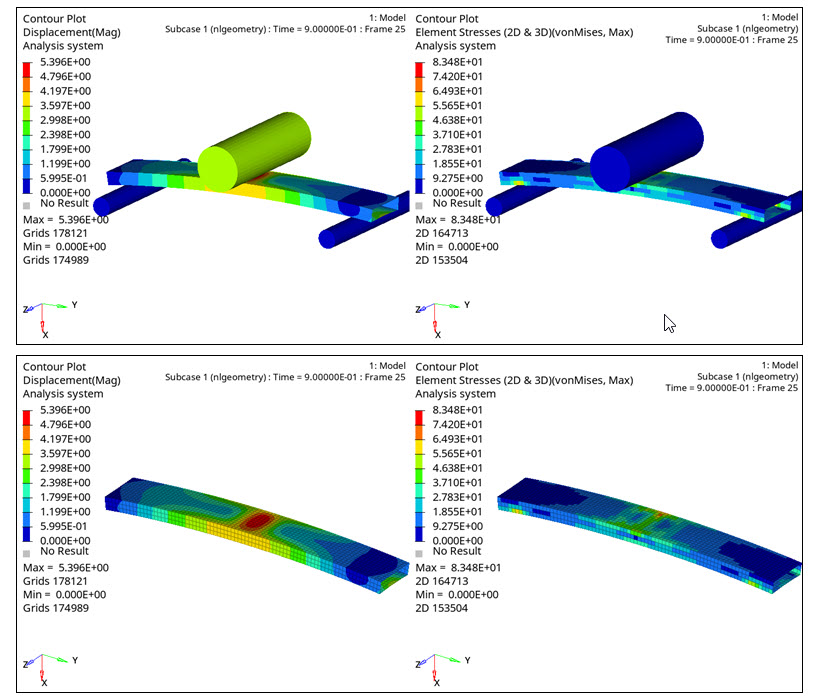OS-T: 1560 3-Point Bending using RBODY
This tutorial demonstrates RBODY which is used in this nonlinear large displacement implicit analysis involving contacts using OptiStruct.
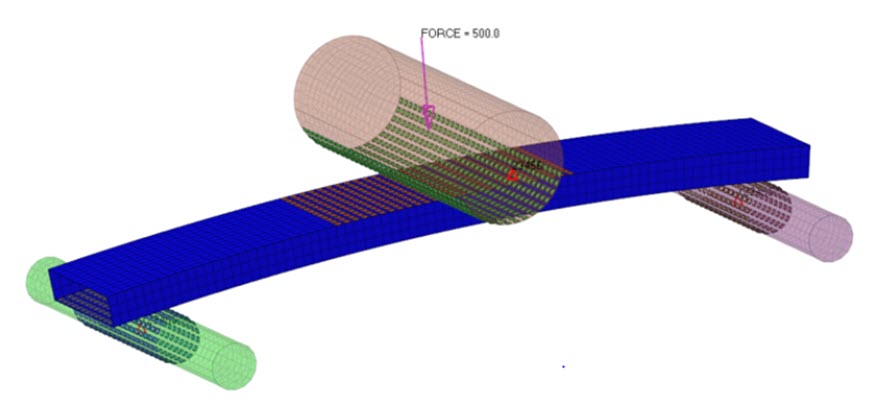
Figure 1. FE Model
- Import the model into HyperMesh
- Set up of contacts and RBODY
- Set up nonlinear analysis
- View the results in HyperView
Launch HyperMesh and Set the OptiStruct User Profile
Open the Model
Set Up the Model
Create the Properties
Create the Sets
Create the Rigid Bodies
In this step, you will define the components Fixed Cylinder1, Fixed Cylinder2 and Pressing Cylinder as rigid bodies.
Create Set Segments
The set segments will be defined, which will be used later to define the contact groups.
Create Contact Groups
Here the contact groups will be defined.
Apply Loads and Boundary Conditions
In the following steps, you will constrain the nodes 181607 and 181608 in all degrees of freedom and 181606 in all, except x direction. A force of 500N is applied on the node 181606. Other load collectors required for Nonlinear analysis are also defined.
Create SPC Load Collector
Create Force Load Collector
This step will outline how to apply the force.
Create TABLED1 Curve
Create a TLOAD Load Step Input
- In the Model Browser, right-click and select .
- For Name, enter TLOAD.
- For Config type, select Dynamic Load – Time Dependent from the drop-down list.
- For Type, select the TLOAD1 from the drop-down.
- For EXCITEID , click .
- In the Select Loadcol dialog, select Force from the list of load collectors.
- For TID, select TABLED1.
- Click Close.
Create a DLOAD Load Step Input
Create TSTEP Load Collector
Create NLPARM Load Step Input
- In the Model Browser, right-click and select .
- For Name, enter NLPARM.
- Click Color and select a color from the color palette.
- For Config type, select Nonlinear Parameters.
- For Type, NLPARM is the default.
- For NINC, enter 10.
- For DT, enter 0.1.
- For CONV, select UP.
- For TTERM, enter 0.9.
Create NLADAPT Load Step Input
- In the Model Browser, right-click and select .
- For Name, enter NLADAPT.
- For Config type, select Time step parameters.
- For Type, NLADAPT is the default.
- For DTMAX, enter 0.1.
Create NLOUT Load Step Input
Create CNTSTB Load Collector
Define Output Control Parameters
- From the Analysis page, select control cards.
- Click on GLOBAL_OUTPUT_REQUEST.
- Below DISPLACEMENT, ELFORCE, STRESS and STRAIN, set Option to Yes.
- Click return twice to go to the main menu.
Activate PARAM Control Cards
- From the Anaysis page, select Control Cards.
- For Control Cards, select PARAM.
- Activate HASHASSM, NLMON, and UNSYMSLV, enter YES.
- Activate LGDISP, enter 1.
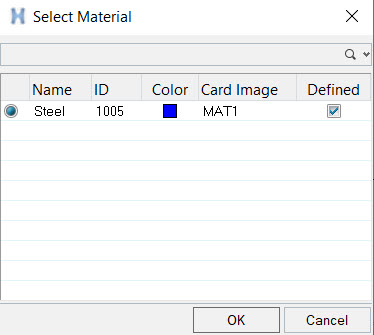
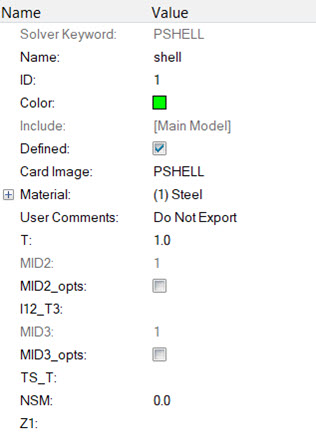
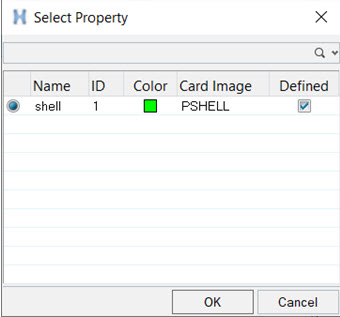
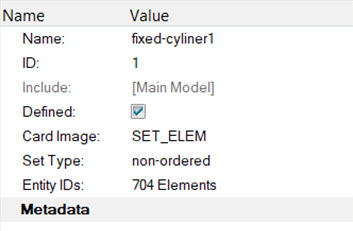
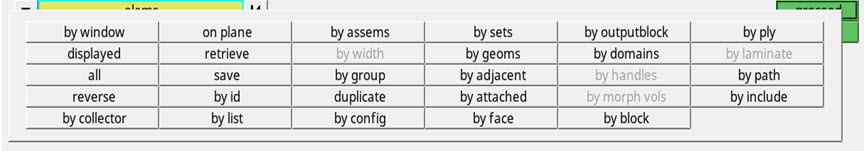
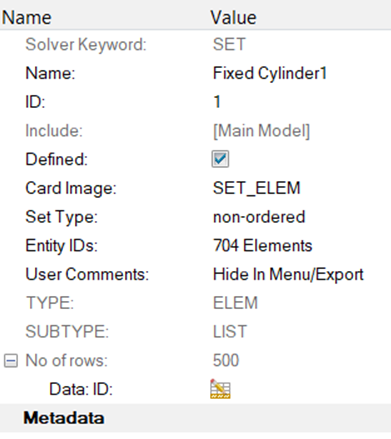
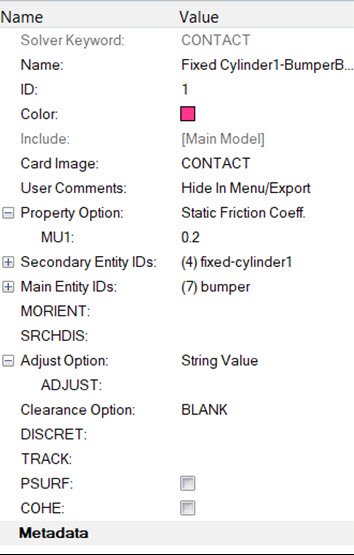
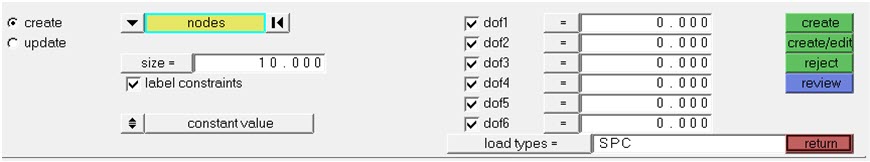
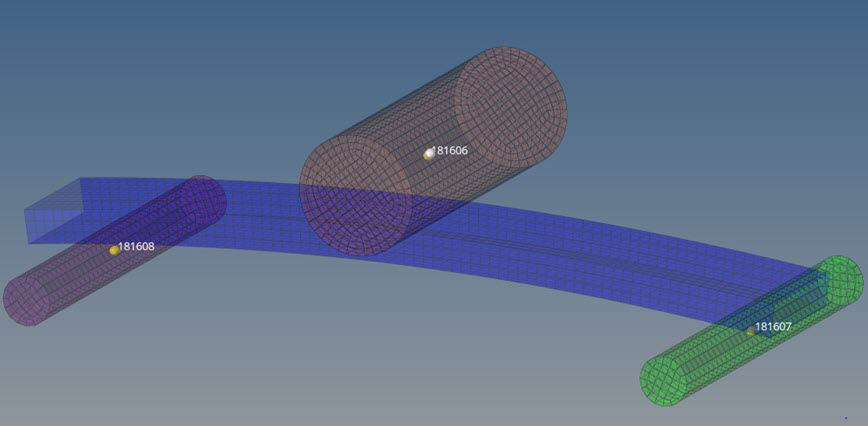
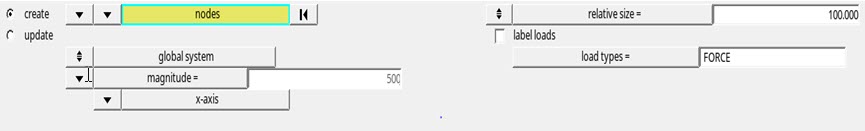


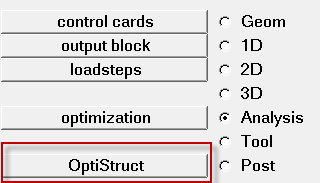
 (Contour).
(Contour).