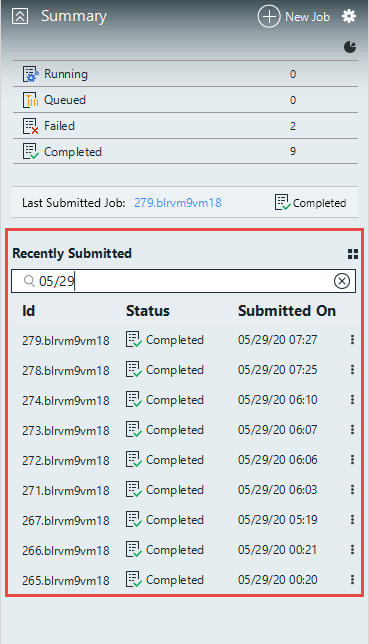Search a Job
Filter your jobs list by Job id, status or using the job submitted date or time.
- By job ID. Note: Specify the cluster hostname, the list of jobs submitted using the specified cluster hostname is filtered and displayed.
- By job status.
- By Job submitted date or time.