Create a Bookmark
Create a bookmark to quickly navigate to and access a folder or a file.
- Click the Files tab located in the upper left-hand of the page.
- Using the file system tree on the left, navigate to the frequently used folder or file.
-
Click
 .
.
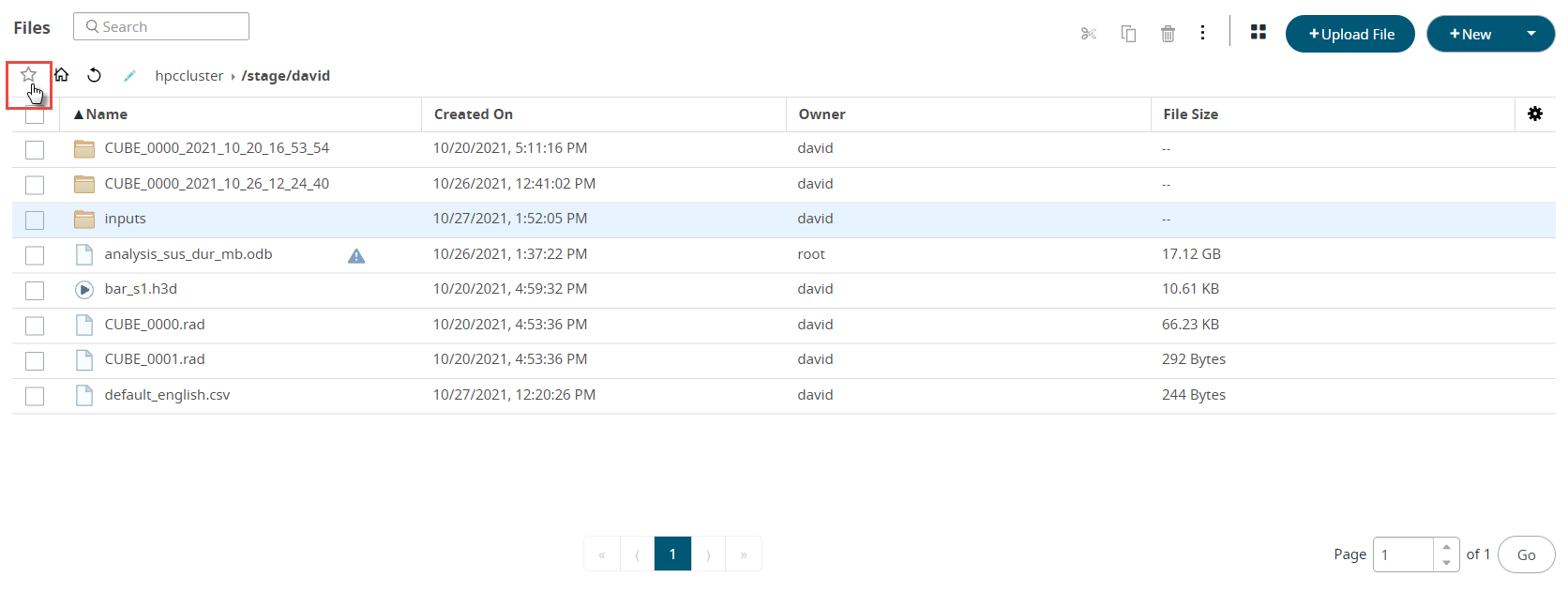
Figure 1. Bookmark IconThe bookmark menu is displayed.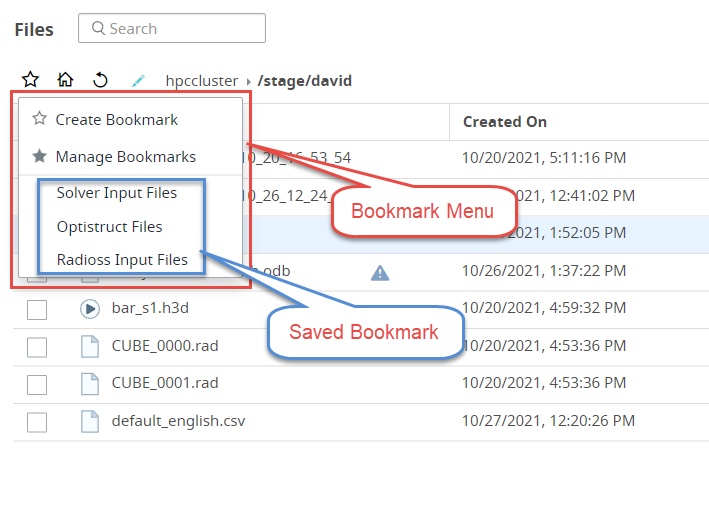 Figure 2. Bookmark Menu
Figure 2. Bookmark Menu -
Select Create Bookmark from the menu.
Create Bookmark dialog box is displayed.
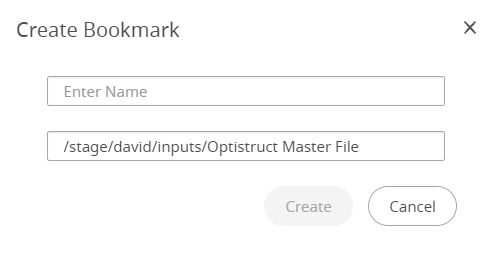
Figure 3. Create Bookmark - Enter a name for the bookmark.
-
Update the folder or file navigation path.
By default, the selected folder or file navigation path is displayed.
-
Click Create.
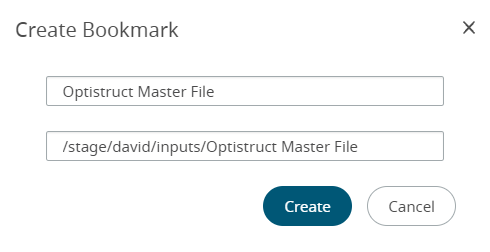
Figure 4. Created Bookmark