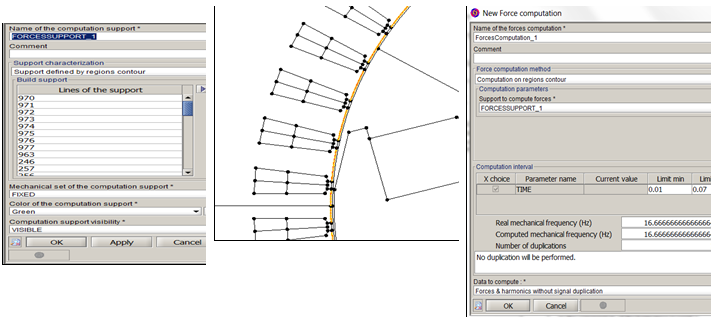Create a computation support and a forces computation
Introduction
In this part, the support and forces computation creation, to create and display the graphs, is presented.
Computation support type
In this part, two examples using the two support types are showed:
- Support for magnetic surface forces computation
- Support defined by an imported mesh from rotating machine
Forces computation
The forces and harmonic forces computation method is chosen depending on the support chosen.
To be able to display the spectrum of the forces depending on the frequency and the spatial orders, it is necessary to choose the harmonics computation in the forces computation box.
Example
In this example, we consider a “Computation of surface magnetic forces on Flux mesh”. The stator teeth lines are taken as support.
Attention: as explained before, the mesh size should be similar to the slot opening size.