Global post processing: categories
Categories
During the computation on physical entities or one a curve, the usual global quantities are listed in different categories:
- Region : a face, a volume, a region or a spatial group
- Circuit : an electrical component or a group of electrical component
- Mechanical set
* It is possible to access to editor of formula and I/O parameters clicking on f() which contains the geometric and physical parameters and sensor already created.
Main dialog box
The three categories are accessible during the computation choice, in the main dialogue box associated with requested computation, by three buttons: Region , Circuit et Mechanical set.
| Computation on 2D or 3D curve | Computation on physical entities |
|---|---|
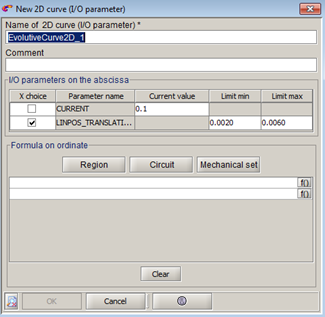
|
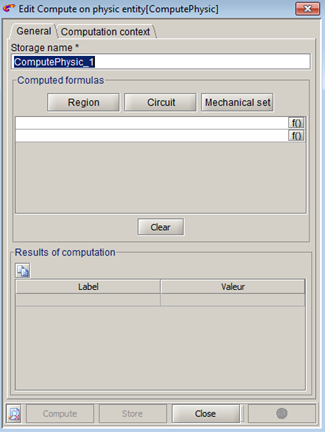
|
« Region » category
By clicking on Region, the intermediary dialog box presented below is opened.
| Element | Function |
|---|---|
| Support |
Contains the list of spatial supports that can be used to the computation. The support can be a region, a volume, a face, a spatial group… |
| Quantities list |
Contains all the postprocessing usual global quantities. This list is defined and is adapted according to the application studied. |
| Components list | Contains the components associated with the selected usual global quantity |
| Corresponding Flux formulas | Contains all flux formulas equivalent to the added components* |
Validate the choice of quantities:
After the wished quantities are selected and displayed on the list of corresponding Flux formulas, the user must validate this choice by clicking on OK:
- The dialog box Computation on Region is closed
- The chosen quantities are listed in the main dialog box (Computation on 2D / 3D curve or Computation on physical entities). If quantities are already on the list, the last selected quantities are added, without overwriting.
- To validate definitively the computation, the user must validate this main dialog box by clicking on Computation (but it is possible to add others quantities of Region, Circuit or Mechanical set)
“Circuit” category
By clicking on Circuit, the intermediary dialog box presented below is opened.
| Element | Function |
|---|---|
| Electrical component type |
Contains all types of electrical components available for the studied application. The user must choose the type of component which must apply for the computation |
| Electrical component list |
Contains all electrical components of the chosen type. The user must choose the electrical component which must apply for the computation |
| Quantities list | Contains all usual global quantities available for the chosen component. |
| Corresponding Flux formulas | Contains all flux formulas equivalent to the added components* |
To validate the choice of quantities:
- After the wished quantities are selected and displayed on the list of corresponding Flux formulas, the user must validate this choice by clicking on OK:
- The dialog box Computation on Circuit is closed
- The chosen quantities are listed in the main dialog box (Computation on 2D / 3D curve or Computation on physical entities). If quantities are already on the list, the last selected quantities are added, without overwriting.
- To validate definitively the computation, the user must validate this main dialog box by clicking on Computation (but it is possible to add others quantities of Region, Circuit or Mechanical set)
“Mechanical set” category
By clicking on Mechanical set, the window Editor of formula and I/O parameter (already existing) is directly opened, without display an intermediary dialog box, as it is for Region and Circuit. This window contains the global quantities associated with the mechanical set (position, speed, force…)
To validate the choice of quantities:
It is possible to choose only one quantity. After the validation of the box Editor of formula and I/O parameter by clicking on OK:
- The quantity of chosen mechanical set is added to the list of quantities to compute in the main dialog box
- It is possible to open again Mechanical set to choose a new quantity to compute
To validate definitively the computation, the user must validate this main dialog box by clicking on Computation (but it is possible to add others quantities of Region, Circuit or Mechanical set)