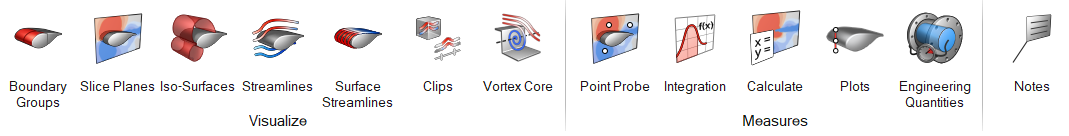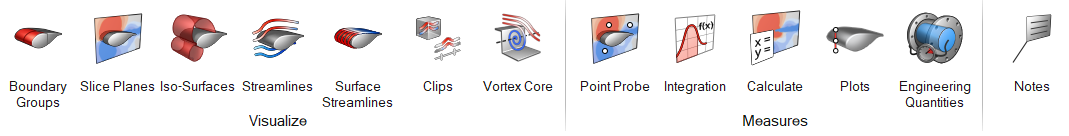Post-process the simulation results by creating visualizations and
measurements.
When you navigate to the Post ribbon, the model used for
the pre-processing setup is cleared. To load a model for post-processing, open a log
file from a completed AcuSolve run.
Attention: The icons shown on the ribbon below are used to
complete this workflow. Click an icon to learn more about the tool.