Define Rigid Body Motion
Use the Rigid Body tool to simulate the dynamic motion of a body under the influence of forces and moments.
To represent rigid body motion, you need to define:
- A local coordinate system
- External forces and moment
- Internal fluid traction and moment
-
From the Motion ribbon, click the Rigid Body tool.

Figure 1. -
Select surfaces and/or solids.
Use the guide bar selectors to filter which entity type you can select.
- On the guide bar, click DOF.
-
Left-click on the model body to position the local coordinate system.
Tip: Use snap points to position the triad on existing points, lines, surface centers, etc.
Reposition the coordinate system by left-clicking on a new point or entering center coordinates in the dialog.
- In the dialog, define mass, external forces, external moment, and initial conditions.
-
Define translational motion and stiffness/damping effects.
-
Click the translation arrow on the triad widget in either of the three
direction.
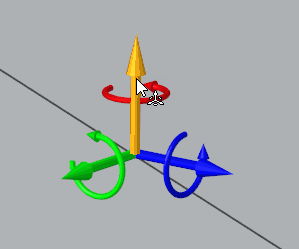
Figure 2. - Optional: In the dialog, disable the Active option to freeze (deactivate) translational motion in that direction.
- Define stiffness and damping effects.
- Press Esc.
-
Click the translation arrow on the triad widget in either of the three
direction.
-
Define rotational motion and stiffness/damping effects.
-
Click the rotation arrow on the triad widget in either of the three
direction.
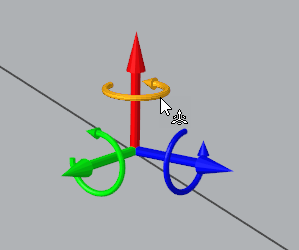
Figure 3. - Optional: In the dialog, disable the Active option to freeze (deactivate) rotational motion in that direction.
- Define stiffness, damping, and dyadic effects.
- Press Esc.
-
Click the rotation arrow on the triad widget in either of the three
direction.
-
From the guide bar, execute the command in the following
ways:
- Click
 to confirm your selection and remain in the
tool.
to confirm your selection and remain in the
tool.This allows you to continue creating instances and helps you visualize and edit instances with the legend.
- Click
 to confirm your selection and exit the
tool.
to confirm your selection and exit the
tool.
- Click