Convert Style
Convert connectors of one specific style into a different style, for example a spot connector into a bolt connector using the Convert option.
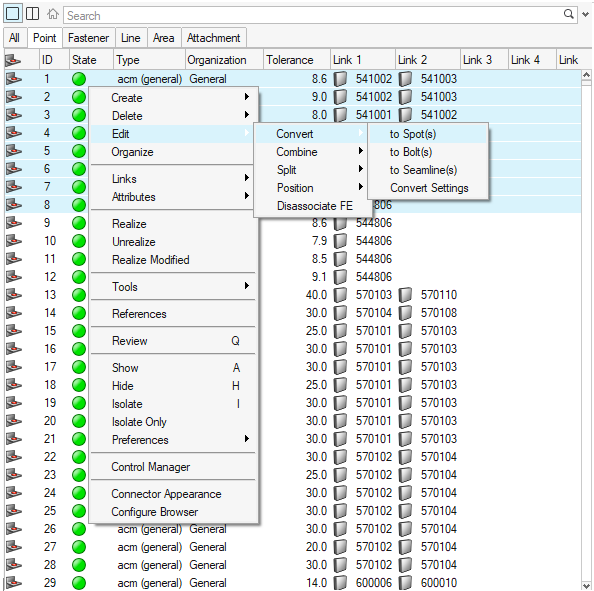
Figure 1.
Convert Settings
Settings used to define how connectors are converted.
| Option | Description |
|---|---|
| Maintain as Line | To keep line connectors as line connectors after the
conversion, select the Maintain as Line
checkbox. When this checkbox is off, line connectors will be
converted to single point connectors per each connector
point. Note: Only applicable when spot or boltlines are being
converted to seamlines.
|