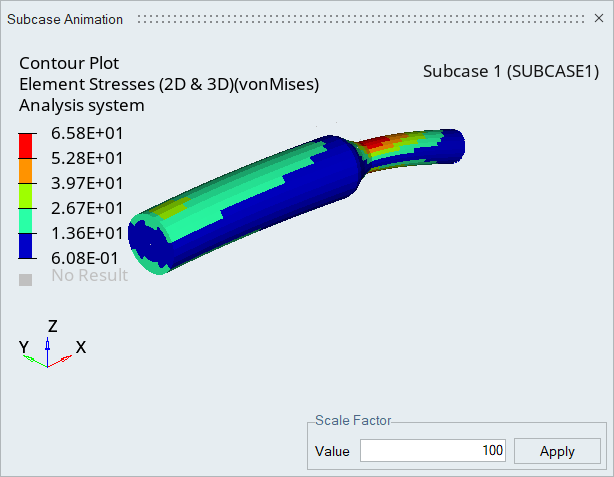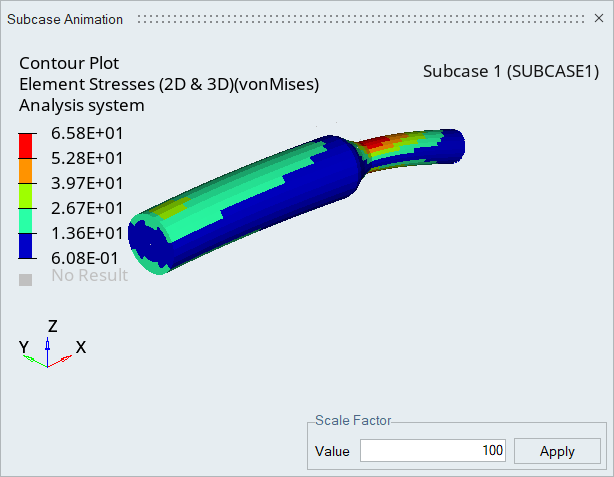View animations of the imported subcases.
Note: Subcase animations require displacement to be present in the results for animation
scaling.
-
Click the Load Map tool.

Figure 1.
The Load Map dialog opens.
-
Click
 next to a subcase to view the
associated animation.
next to a subcase to view the
associated animation.
- Optional:
Edit the scale factor value then click Apply to update
the animation.
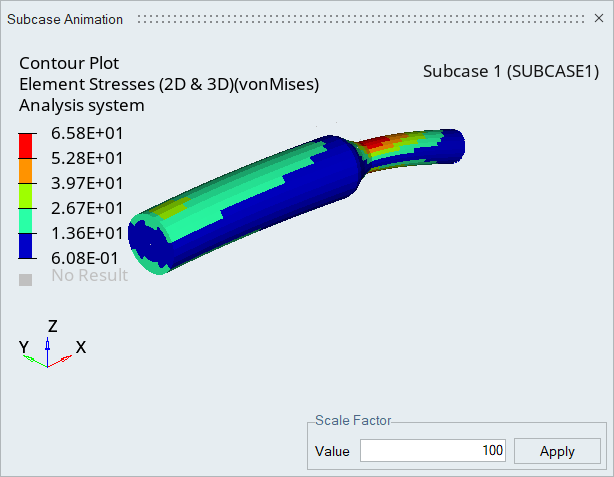
Figure 2.