Using H3D Flexbodies in MotionView
- From the MotionView toolbar or Model menu, select the Bodies panel.
- Select the Properties tab.
-
Activate the Flex Body check box.
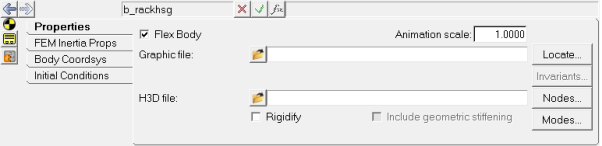
Figure 1. Flex Body Option - For Abaqus: Use the .inp file.
- For ADAMS: Use the H3D file.
- For MotionSolve: Use the H3D file.
-
Use the Invariants, Nodes, and
Modes buttons to set the properties.
Note: You can set a flexbody tolerance through MDL and the user interface. When the magnitude between the flexbody node and corresponding MDL point exceeds this tolerance, MotionView automatically inserts a dummy body to bridge the distance. If the difference is less than the tolerance, the entities are exported to ADAMS without a dummy body (unless explicitly requested).