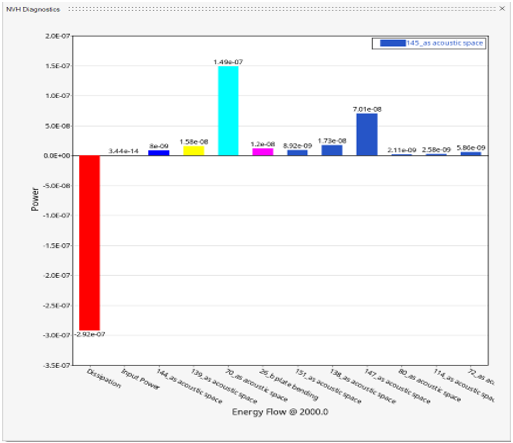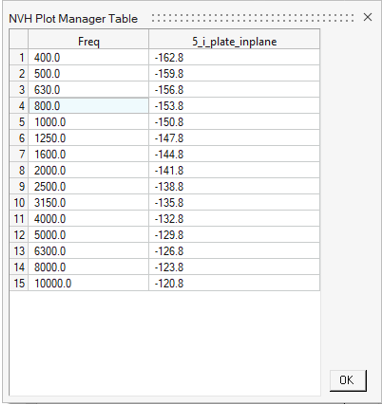Plot
Click ![]() to plot responses from the analysis.
to plot responses from the analysis.
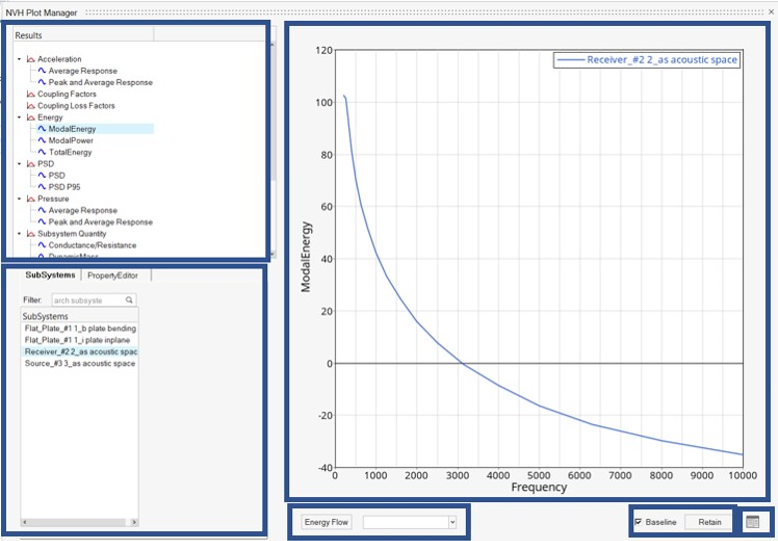
Figure 1. NVH Plot Manager
Use the Plot Manager to plot SEAM results. You can plot model results versus a baseline model or overlay plots from different elements or connections within the same model. The plot controls vary depending on the quantity presented.
Plot Manager has three sections:
- Results
- Results contains the list of responses available from solving the loaded model.
- Subsystems
- After selecting the result type, select a subsystem.
- Plot
- Display results of the analysis in a 2D plot.