Create a Simple Material
Create a simple material with limited parameters.
Simple Material Parameters
Define the color, reflectivity, and roughness.
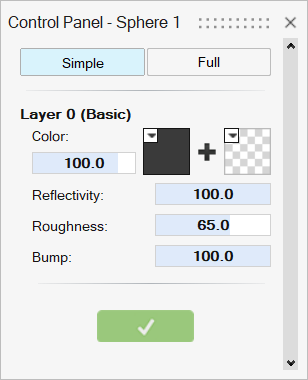
- Color
- To define the color, choose from the following
options:
- Select a color.
- Select a texture. The texture overrides the color.
- To blend the color with the texture, click the plus symbol (+). You can tell if the blend option is turned on by looking at the image preview.
To define the shade, enter a value of 0-100, where 100 is the true color and 0 is black.
- Reflectivity
- Define the strength of the reflections.
Enter a value of 0-100, where 100 produces perfect mirror reflections and 0 produces the weakest reflections.
- Roughness
- Roughness adds texture to the material at a microscopic level. When you
modify the roughness, the surface texture still looks the same; however,
tiny changes invisible to the naked eye have occurred, affecting
reflectivity.
0 can produce a perfect mirror reflection.
Lower values produce crisper and brighter reflections.
Higher values produce blurrier, dimmer reflections. Increasing the roughness spreads and distributes reflections over the surface and creates a more matte surface.
At values approaching 100, light becomes so scattered that reflections are barely visible, if at all.
- Bump
-
Bump adds texture to the material at a macroscopic level. Because it visibly affects the surface texture, Bump is useful for simulating irregular surfaces.Note: Not all materials have the Bump parameter.
 .
.