SimLab Tutorial Summary: 2D IPM Motor Brushless
Description
This tutorial shows how to use SimLab to run electromagnetic analysis with Flux solver for electric motors. The studied device, a brushless AC embedded permanent magnet motor, includes the following elements:
- a fixed part (stator) including yoke, slots, and windings
- an air gap
- a movable part (rotor) with surfaced magnets
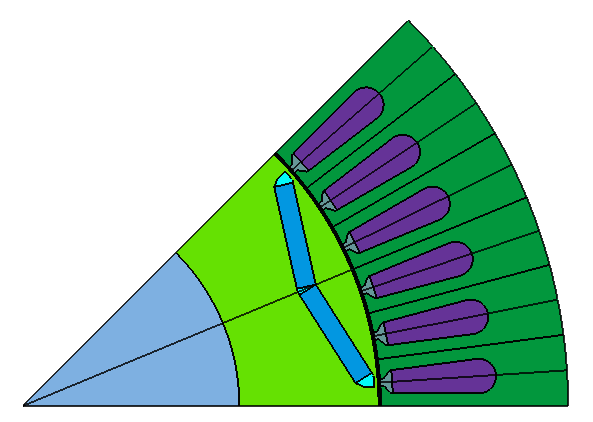
In this tutorial, four typical transient magnetic analyses are defined to evaluate the motor performance:
- Analysis 1: Computation of the cogging torque
- Analysis 2: Electromotive force
- Analysis 3: Simulation of motor performances (constant speed)
- Analysis 4: Dynamic behavior of the motor (starting)
Analysis 1: Computation of the cogging torque
The cogging torque is computed with a multi-position simulation and no current. The multi-position is simulated with a transient application at constant speed. The speed is chosen to be 1/6 rpm which corresponds to 1 mechanical degree per second.
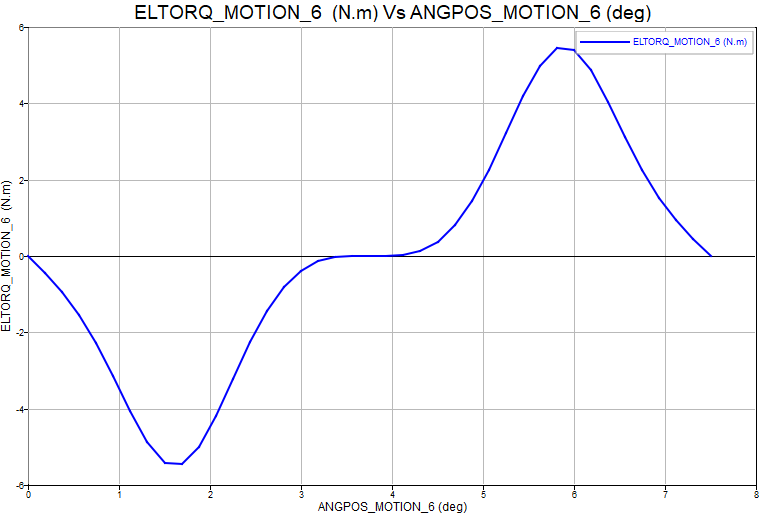
Analysis 2: Electromotive force
The back electromotive force EMF is computed with the speed of 1000 rpm and external circuit connections. It corresponds to the motor being in generator mode at no load. The computed back EMF allows determining the current control angle.
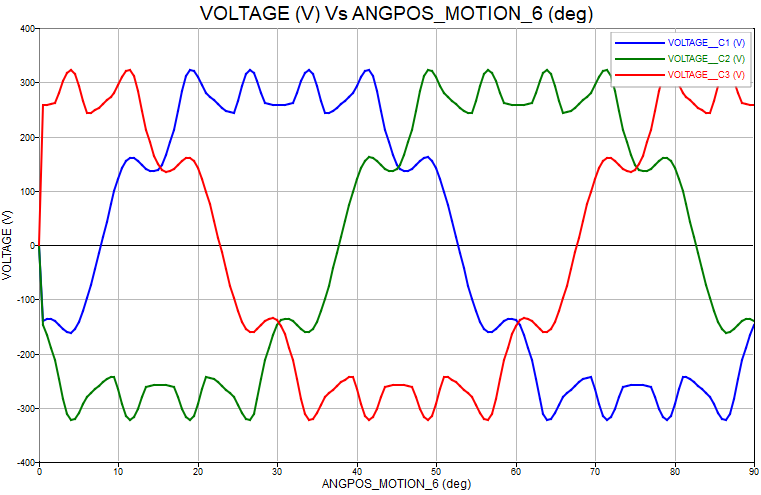
Analysis 3: Simulation of motor performances
The motor is driven with a 3 phase sine current and running at constant speed. The simulated motor performances are used to compute shaft torque.
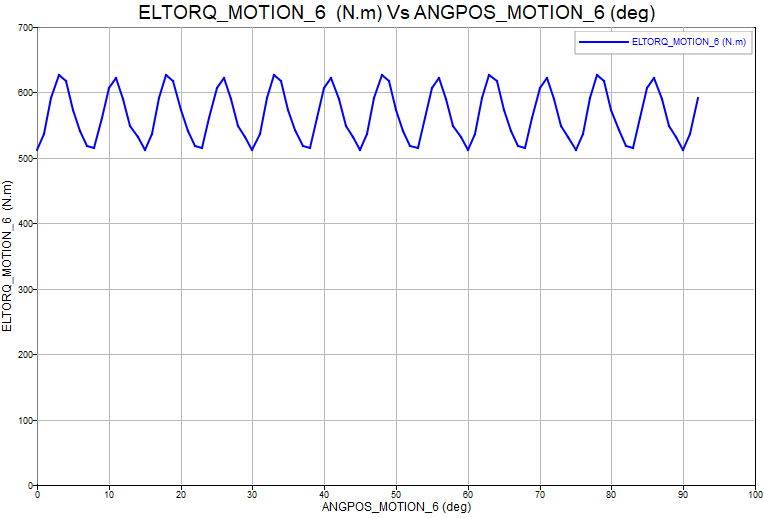
Analysis 4: Dynamic behavior of the motor
The dynamic behavior of the motor starting is simulated with a proposed current control strategy. The winding is supplied in current depending on the rotor position.
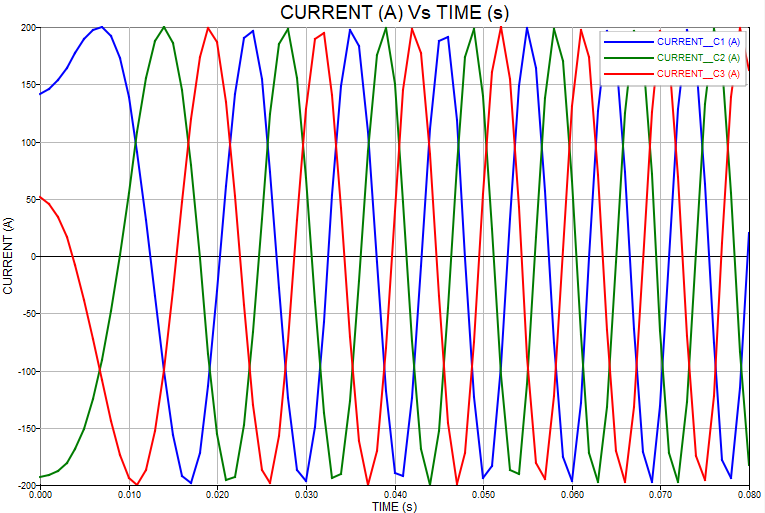
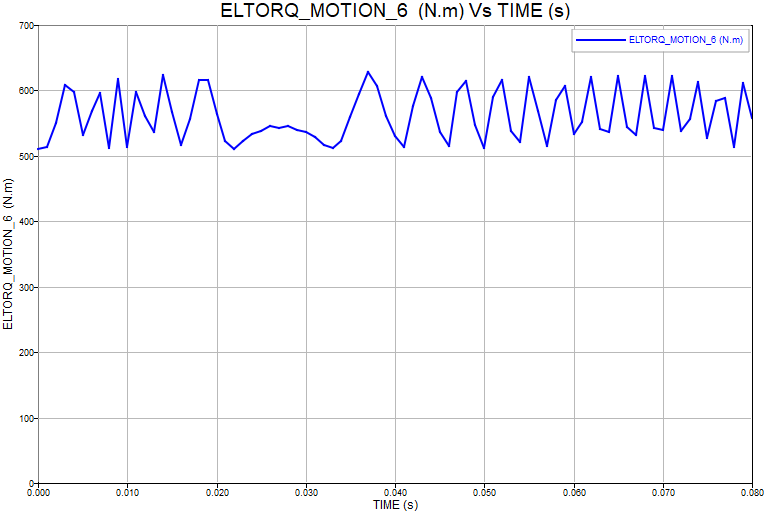
Example access
All files corresponding to this example are accessible in the Knowledge Base in Altair community:
- to follow the example step by step, the corresponding files are in
"Example_name_StepByStep" folder containing:
- Tutorial folder: contains the document describing the example step by step
- InitialFiles folder: contains *.slb databases and files needed to build the example step by step
- to play scripts and retrieve SimLab and Flux project, the corresponding files
are in "Example_name_PlayScripts" folder containing:
- ScriptsTutorial folder: contains script files to be able to play each analysis
- Input folder: contains initial *.slb databases and all necessary files to play each analysis script
- Output folder: empty (contains the obtained results after the script execution)