Sensitivity Analysis
- Determination of Relative Modal Contribution to squeak and rattle of complete E-Lines and as well as at specific points on each E-Line
- Capability to check the effect of changing the percentage of modal contribution on the squeak and rattle performance
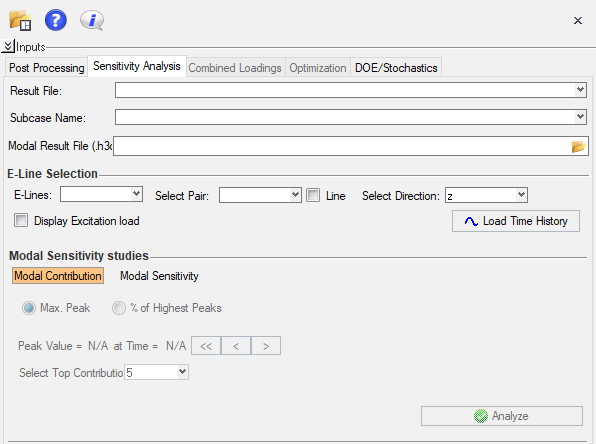
Figure 1.
- Result File - select the results file loaded in the SnRD Main Tab
- Subcase Name - select the subcase associated with the selected Result File
- Modal Result File (h3d) - select a H3D file containing the modal contribution results.
- Calculation Type The sensitivity analysis is a two step process.
- The first step is to calculate the Relative Modal Contribution of the required E-Line to be analyzed.
- The second step is to observe the change in results when the modal
contribution is varied but either including a certain mode or
excluding it from result calculations with the help of Modal
Sensitivity study. The relative modal contribution for a particular
E-Line can be calculated and studied in two ways:
- Study the modal contribution of the complete E-Line
- Study the modal contribution of a particular node pair of an E-Line