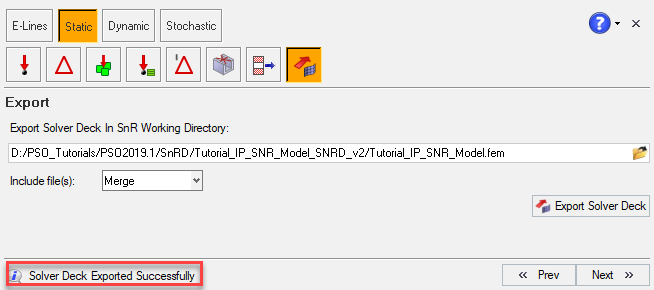Export Solver Deck
This is the final step in the pre-processing stage of building models for squeak and rattle analysis. In this step you can export the fully defined solver deck for solving. The panel for this step is shown in the following image.
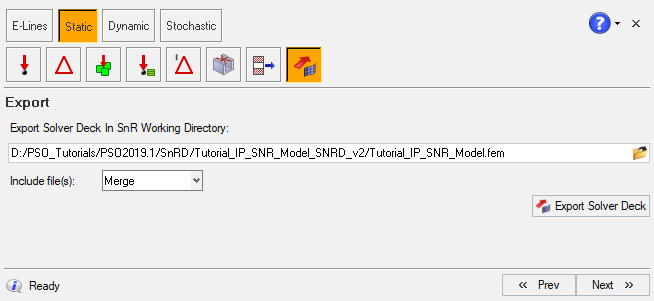 Figure 1.
Figure 1. Export Solver Deck