Altair EDEM
Use loads from Altair EDEM in SimSolid analysis.
Export Loads
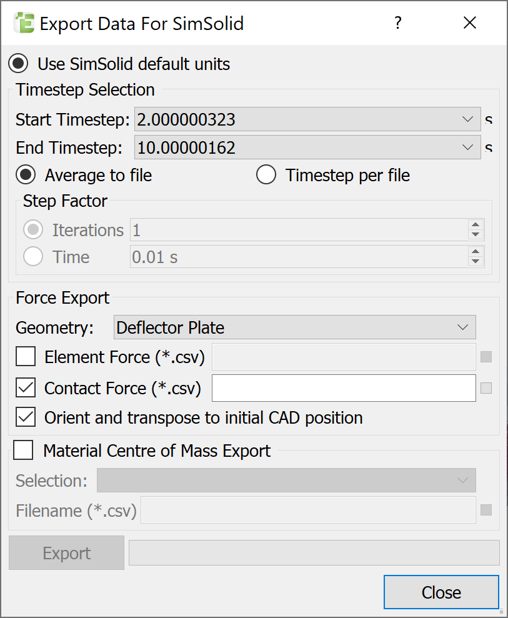
Figure 1.
Import to SimSolid
Import loads from Altair EDEM.
- Launch SimSolid.
- To analyze the loads, on the Project Tree, select the same geometry specified in the Geometry field of the EDEM export window.
-
Apply EDEM-generated loads.
-
Create a structural analysis
 .
.
- On the Analysis Workbench toolbar, select .
- In the window, click Import from CSV.
- Select the .csv file generated by EDEM.
- Click OK.
-
Create a structural analysis
- Apply other boundary conditions and model settings.
- Run the analysis.