Infinite Box: Complete the Infinite Box
Infinite box : reminder
The main domain of finite element computation is, in many cases, surrounded by a special region called Infinite Box (IB).
This technique permits the user to limit the size of the finite element computation domainand takes into account the infinite.
Construction of the IB
The Infinite Box is created as follows:
| Stage | Description |
|---|---|
| 1 |
Creation of points and lines in the Infinite Box : Command: Create Infinite Box |
| 2 |
Creation of closing lines if necessary : Command: Create Line |
| 3 |
Construction of faces : Command: Construct face |
| 4 |
Construction of volumes in 3D : Command: Construct volume |
Completing IB
To facilitate the user's work, stages 2, 3 and 4 can be carried out at one time by the command: Complete Infinite Box .
Remark: in case of imported mesh (see HyperMesh (and OptiStruct) and SimLab mesh import), a specific building option allows creating lines, faces, volumes and mesh for the non-meshed parts. This option is called “add geometry and mesh after mesh import”.
Example
The use of the command Complete Infinite Box, in the case of a 3D device with 3 plans of symmetry, is presented in the figures below.
|
Effect of the command "Create IB" |
Effect of the command "Complete IB" |
|---|---|
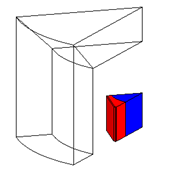
|
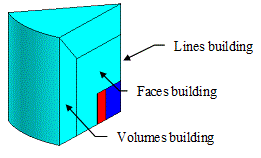
|
In the presence of periodicity
In case of devices with repetitive geometry the computation domain represents a reduced portion of the device (the basic geometry). It is possible to set the appropriate boundary conditions of periodicities to the periodicity plans.
Like the command Propagate face , the command Complete IB offers the user an option to create a linked mesh generator that is associated to the repetitive faces.