Dialog boxes: Data array
How are the data?
The interaction with the database is done using dialog boxes: specialized box, data array.
This paragraph presents an example of data array.
Data array
In a data array, the user can:
- quickly check information relating to all data
-
easily carry out a "grouped" modification
(ex: to assign the same color to all regions, …)
A data array is presented in the figure below.
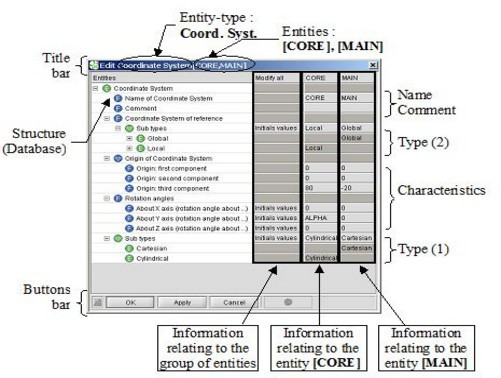
The boxes clear gray are active boxes (data entry fields).
The boxes dark gray are inactive boxes (general information).
General tools
The general toolsavailable to carry out the data entryare presented in the table below (idem specialized box).
| Button | Function |
|---|---|
|
|
allow the direct access to the non-filled required fields |
| OK | validate information and close the dialog box |
| Apply | validate information without closing the dialog box |
| Cancel | close the dialog box |
|
|
access to the online help concerning the entity |
Specific tools
The specific tools, available in a data array are presented in the table below.
| Box in the … | Function |
|---|---|
|
Entities line |
open a specialized box Ex : by double-click on CORE in the Entities line, the user opens the specialized box corresponding to this entity. |
|
Modify all column |
carry out , in one step, a modification in only one step of all values on the same line Ex : by click on Initial values in the SubTypes line, the user can modify the coordinate system type of all coordinate systems in the array: CORE and MAIN . |