Edit array
| To edit / modify … | use the command … |
|---|---|
| one entity | Edit |
| several entities | Edit array |
Edit array
To edit / modify an array of entities:
| Step | Action |
|---|---|
| 1 | Activate the Edit array command (see next block) |
| → | An Edit … table is open. |
| 2 |
Modify characteristics concerning the entity:
or/and Modify characteristics of all selected entities:
|
| 3 |
Close the table:
|
Activate the command
To activate the Edit array command, which requires data selection, choose one of the methods presented in the figure below:
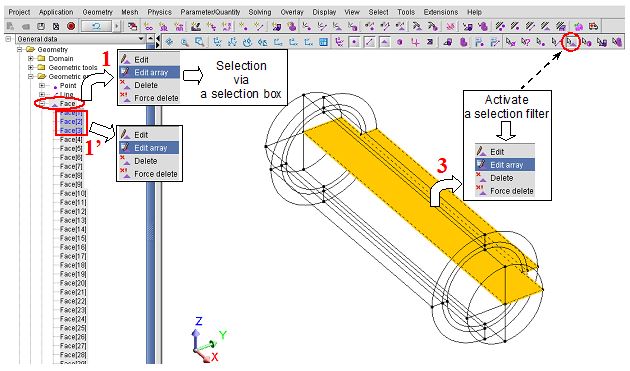
- To open a contextual menu, use the right button of the mouse.
- For multiple selections, keep the Ctrl key pressed.