Primitives: about
Introduction
The primitives are predefined geometric shapes which include the points, the faces and the volumes of the corresponding objects. The proposed primitives are:
- Block
- Cylinder
- Cone
Color and visibility
Upon creation of a primitive, the user may specify the color and the visibility of the resulting entities by clicking on:
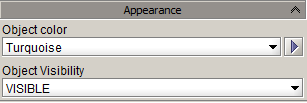
The choice is then applied to the resulting object, but equally to the sub-entities (volume, face, line, point), except for the color of the points and lines which will remain white by default for better visual distinction.
Active coordinate system
The coordinate system applied to the primitive is the active coordinate system which the user can choose graphically (drop down list at the bottom left of the graphic view).
Preview
Upon the creation and modification of a primitive, a preview of the primitive can be seen in the graphic zone. This permits the user to visualize the primitive that he is about to create or to modify.
| Example of different previews upon the creation of a block | |||
|---|---|---|---|
|
Definition of the origin point (only one point appears) |
Definition of the length (only one line appears) |
Definition of the width (the base of the parallelepiped appears) | Definition of the height (entire block appears) |
|
|

|
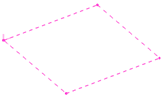
|
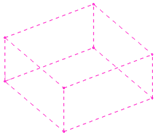
|
Preview limitation
Upon the modification of a primitive, the preview of the primitive is only available if the corresponding geometric operation was not used in another phase of the geometry building. Otherwise, there will not be a preview, as the origin of the creation of the primitive can no longer have any meaning to the related geometry.
Object and geometric operation
At the end of the creation of a primitive, a Geometric operation and an Object are created:
- The geometric entity Object represents the result graphically and is used to make the link with the ACIS core
- The geometric tool Geometric operation ensures the creation of the building tree. Thus it allows the modification of the created primitive directly or indirectly
- Directly: by editing this Geometric operation
- Indirectly: by modifying another Geometric operation connected to the geometric operation linked to the creation of the primitive
| Example | Data Tree | Illustration |
|---|---|---|
|
« Direct » example change the radius of a cylinder |
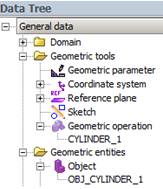
|
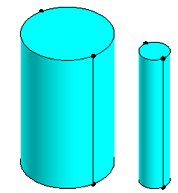
|
|
« Indirect » example change the dimensions of a parallelepiped that is itself attached to a cylinder |
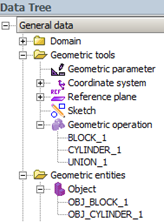
|
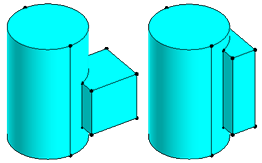
|
Life Cycle
The primitives can be modified, removed or used in another geometric operation at any time. The Geometric operation entity that permits to create the building tree and therefore the primitive geometric history.