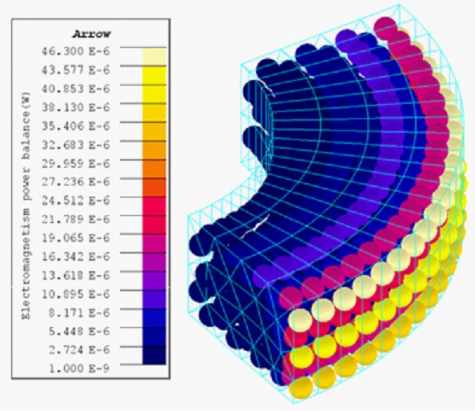Implementation in Flux
Introduction
This part is describing all the tools to compute an error with Flux.
Methodology
In order to compute the error, the user has to select a list of region and an error criterion.
Global visualisation of the error
After each evaluation of an error criterion, a result is stored in the project:
![]()
This error criterion result provides a global result of the errors by region.
Local visualisation of the error in 2D
Pictures below show how the error is displayed for 2D applications. You can notice that with the same scale, the error decreases thanks to the mesh density.
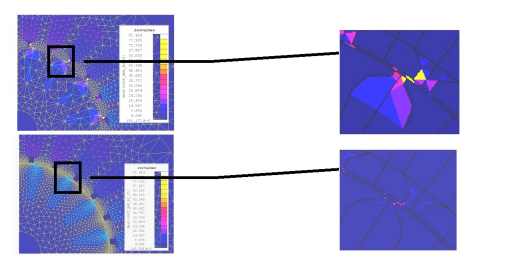
Local visualisation of the error in 3D
Picture below shows how the error is displayed for 3D applications. Contrary to 2D application where a colour shade constant by element is display, a coloured ball by element is displayed. In order to better visualise where the error stand, you may have to modify the ball density and the scale.