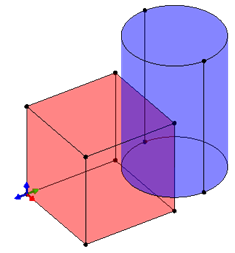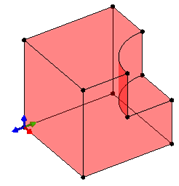Boolean operation Subtraction
Introduction
The Boolean operation Subtraction results in the substraction between several objects.
The common part of the original object is removed from the master object.
Structure of the boolean operation
The Boolean operation Subtraction is described by:
- A coordinate system for the creation of points points (active coordinate system in the list available on the graphic View)
- A master object
- One or more objects to join with the master object
| Dialog box | Illustration |
|---|---|
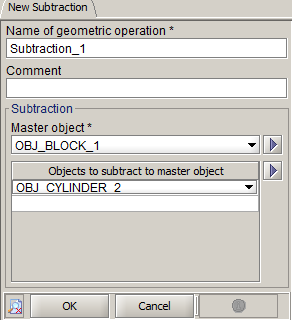
|
Before subtraction |
|
After subtraction |
Result
The creation of a Boolean operation Subtraction of objects results in:
- The modification of the master object.
- The removal of the objects joined to the master object (these objects are preserved in the data base in order to ensure the reevaluation of the building tree in case of possible modifications).
- A geometric operation SUBTRACTION_1.
- The appearance of the object resulting from the subtraction corresponds to the appearance of the master object.
Access
The different ways to accessthe boolean operation Subtraction are:
- By menu:
- By icon:

Creation of a subtraction of objects
The creation process of a subtraction of objects is presented in the table below.
| Stage | Description |
|---|---|
| 1 | Choice of the coordinate system of creation |
| 2 | Opening the dialog box Substraction |
| 3 |
Choice of the name of the generated Geometric operation (by default: SUBTRACTION_1) |
| 4 | Choice of the master object |
| 5 | Choice of objects to join to the master object |
| 6 | Validation by clicking on OK |
| → | A geometric object SUBTRACTION_1 is created |