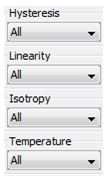Tools for the creation of a magnetic property B(H): analytical models
Introduction
This section presents the creation of the magnetic property B(H) in the case of analytical models.
The main information refers to:
- the tools for external data importing
- the operating mode for the creation of a magnetic property B(H) in the case of an analytical model
Importing of external data: interest
To facilitate the description of the characteristic B(H), the user can load the external data B(H) (data on constructor, experimental measurements, …). These data are stored in the application, and can be displayed in the zone dedicated to curves.
The external data are useful for:
- adjusting the values of the analytical models parameters
- constructing the curve in the case of a numerical model (standard spline and smoothed spline)
Type of importing
The importing of external data assume two types, as presented in the table below:
| Importing … | Description |
|---|---|
|
via file |
|
| via copy/paste | Pasting of data originating from a clipboard (data copied in an excel file, …) |
The format of the data corresponds to two columns of values. The majority of the classical separators are dealt with (point, comma, space…).
Creating the B(H) / analytical model
To create a magnetic property B(H) with an analytical model, observe the following operating mode:
| Stage | Action |
|---|---|
| 1 |
In the my_base material base
|
| 2 |
In the tab B(H)
|
| 3 |
In the model zone
|
| 4 |
In the model zone
|
| 5 |
In the tab B(H)
|
| 6 | Re-adjust the parameters of the model by means of the graphic view if necessary |