Set Up Eulerian and Granular Multiphase Modeling
Eulerian multiphase modeling gives you the capability to simulate interactions between continuous or disperse fields. Here, the carrier field has to be a fluid and the dispersed field should be fluid (fluid, gas, vapour, …). Applications include mist catchers, cyclone separators, and static mixture simulations.
Granular multiphase modeling gives you the capability to simulate interactions between continuous or solid disperse fields. Here, the carrier field has to be a fluid and the dispersed field should be solid medium.
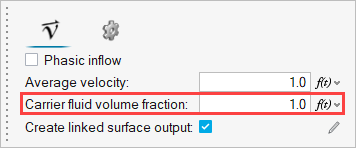
Figure 2.
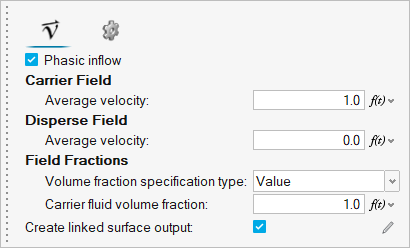
Figure 3.
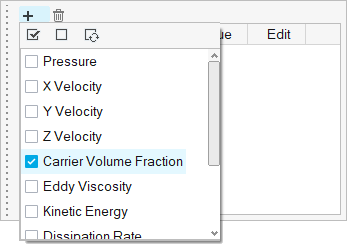
Figure 4.
