Define Goals (Objectives/Constraints)
Goals are used to define objectives and constraints.
-
Define goals for the active output response.
- Go to the Define Output Responses step.
- Click the Define Output Responses tab.
-
In the Goals column, click
 .
A dialog opens.
.
A dialog opens. - In the Type column, select the type of goal to create.
- In columns 1 and 2, define additional options as needed.
- Click OK.
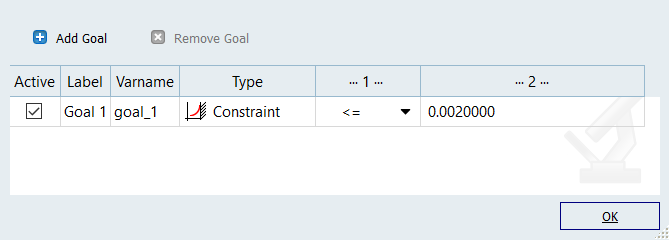
Figure 1. -
Define goals manually.
- Go to the Define Output Responses step.
- Click the Objectives/Constraints - Goals tab.
- Click Add Goal.
- In the Apply On column, select the output response to which this goal will be applied.
- In the Type column, select the type of goal to create.
- In columns 1 and 2, define additional options as needed.
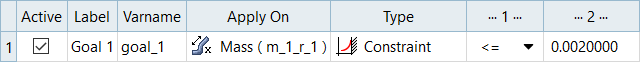
Figure 2.